
ArcFM Desktop Developer Guide
StatusPanelSizeMode Enumeration

| Miner.Windows Assembly > Miner.Windows Namespace : StatusPanelSizeMode Enumeration |
'Declaration Public Enum StatusPanelSizeMode Inherits System.Enum
'Usage Dim instance As StatusPanelSizeMode
public enum StatusPanelSizeMode : System.Enum
| Member | Description |
|---|---|
| Adjustable | The panel's size is determined by its width property but it can be resized. |
| Automatic | The panel's size is based on its contents. |
| Fixed | The panel's size is determined by its width property. |
| Spring | The panel's size is based on the size remaining after the other panels have been sized. |
System.Object
System.ValueType
System.Enum
Miner.Windows.StatusPanelSizeMode
Target Platforms: Windows XP SP3 (32-bit and 64-bit), Windows 7 (32-bit and 64-bit)
Not all Operating Systems are supported on all products. Visit the ArcFM Solution Supported Versions page for full details.
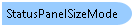
'Declaration Public Enum StatusPanelSizeMode Inherits System.Enum
'Usage Dim instance As StatusPanelSizeMode
public enum StatusPanelSizeMode : System.Enum
System.Object
System.ValueType
System.Enum
Miner.Windows.StatusPanelSizeMode
Target Platforms: Windows XP SP3 (32-bit and 64-bit), Windows 7 (32-bit and 64-bit)
Not all Operating Systems are supported on all products. Visit the ArcFM Solution Supported Versions page for full details.