
ArcFM Desktop Developer Guide
MMAppInitialize Interface

| Miner.Interop.System Assembly > Miner.Interop Namespace : MMAppInitialize Interface |
Miner.Interop.System.dll
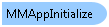
'Declaration <GuidAttribute("66E4EC77-00F0-4501-BE2A-ACFCC8EDFFE1")> <CoClassAttribute(Miner.Interop.MMAppInitializeClass)> <ComImportAttribute()> Public Interface MMAppInitialize Inherits IMMAppInitialize
'Usage Dim instance As MMAppInitialize
[Guid("66E4EC77-00F0-4501-BE2A-ACFCC8EDFFE1")] [CoClass(Miner.Interop.MMAppInitializeClass)] [ComImport()] public interface MMAppInitialize : IMMAppInitialize
Target Platforms: Windows XP SP3 (32-bit and 64-bit), Windows 7 (32-bit and 64-bit)
Not all Operating Systems are supported on all products. Visit the ArcFM Solution Supported Versions page for full details.
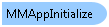
'Declaration <GuidAttribute("66E4EC77-00F0-4501-BE2A-ACFCC8EDFFE1")> <CoClassAttribute(Miner.Interop.MMAppInitializeClass)> <ComImportAttribute()> Public Interface MMAppInitialize Inherits IMMAppInitialize
'Usage Dim instance As MMAppInitialize
[Guid("66E4EC77-00F0-4501-BE2A-ACFCC8EDFFE1")] [CoClass(Miner.Interop.MMAppInitializeClass)] [ComImport()] public interface MMAppInitialize : IMMAppInitialize
Miner.Interop.MMAppInitialize
Target Platforms: Windows XP SP3 (32-bit and 64-bit), Windows 7 (32-bit and 64-bit)
Not all Operating Systems are supported on all products. Visit the ArcFM Solution Supported Versions page for full details.