

| Miner.Interop.Process Assembly > Miner.Interop.Process Namespace : IMMPxSubtask2 Interface |
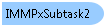
'Declaration <InterfaceTypeAttribute(ComInterfaceType.InterfaceIsIUnknown)> <GuidAttribute("B4BA616B-CBB8-47E2-9E73-02AAEDE0C4E1")> <TypeLibTypeAttribute(TypeLibTypeFlags.FOleAutomation)> <ComImportAttribute()> Public Interface IMMPxSubtask2
'Usage Dim instance As IMMPxSubtask2
[InterfaceType(ComInterfaceType.InterfaceIsIUnknown)] [Guid("B4BA616B-CBB8-47E2-9E73-02AAEDE0C4E1")] [TypeLibType(TypeLibTypeFlags.FOleAutomation)] [ComImport()] public interface IMMPxSubtask2
For example, the Change Owner task may use a role parameter. The task may be configured in the Process Framework Administration tool to display only users who have a particular role assigned. This parameter is defined in IMMPxSubtask2::Parameters. The role parameter will then appear in the Parameters field in the Process Framework Administration tool (Node Types tab, Task Properties). The user can select the parameter and enter the criteria (e.g., administrators, designers, etc.) in the Parameter Values field.
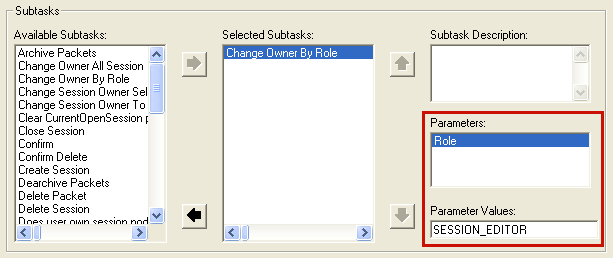
Process Framework Administration Tool Task Properties dialog (on Node Types tab)
Target Platforms: Windows XP SP3 (32-bit and 64-bit), Windows 7 (32-bit and 64-bit)
Not all Operating Systems are supported on all products. Visit the ArcFM Solution Supported Versions page for full details.
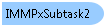
'Declaration <InterfaceTypeAttribute(ComInterfaceType.InterfaceIsIUnknown)> <GuidAttribute("B4BA616B-CBB8-47E2-9E73-02AAEDE0C4E1")> <TypeLibTypeAttribute(TypeLibTypeFlags.FOleAutomation)> <ComImportAttribute()> Public Interface IMMPxSubtask2
'Usage Dim instance As IMMPxSubtask2
[InterfaceType(ComInterfaceType.InterfaceIsIUnknown)] [Guid("B4BA616B-CBB8-47E2-9E73-02AAEDE0C4E1")] [TypeLibType(TypeLibTypeFlags.FOleAutomation)] [ComImport()] public interface IMMPxSubtask2
For example, the Change Owner task may use a role parameter. The task may be configured in the Process Framework Administration tool to display only users who have a particular role assigned. This parameter is defined in IMMPxSubtask2::Parameters. The role parameter will then appear in the Parameters field in the Process Framework Administration tool (Node Types tab, Task Properties). The user can select the parameter and enter the criteria (e.g., administrators, designers, etc.) in the Parameter Values field.
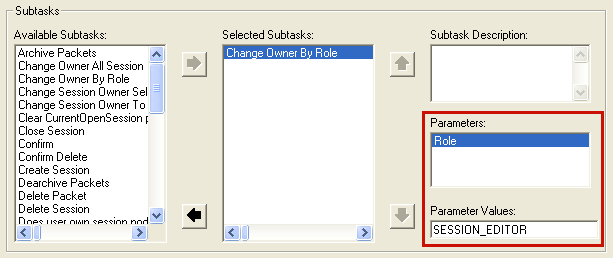
Process Framework Administration Tool Task Properties dialog (on Node Types tab)
Miner.Interop.Process.IMMPxSubtask2
Target Platforms: Windows XP SP3 (32-bit and 64-bit), Windows 7 (32-bit and 64-bit)
Not all Operating Systems are supported on all products. Visit the ArcFM Solution Supported Versions page for full details.