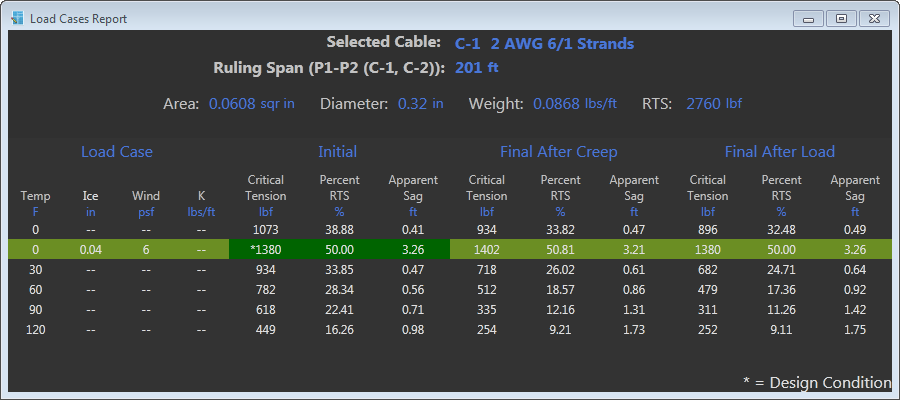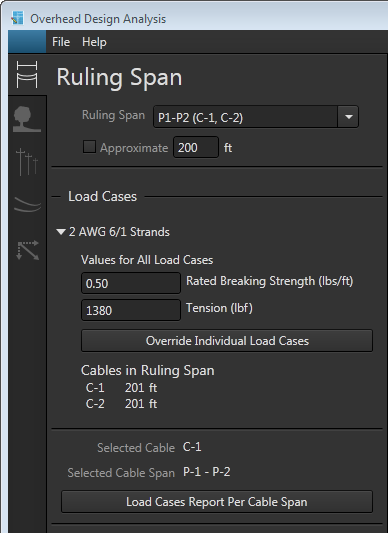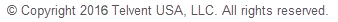|
The Ruling Span tab allows you to set an approximate ruling span for a profile, override load cases, and view a load cases report. Sections of the Ruling Span Tab |
|
Ruling Span
Select the profile to target from the Ruling Span drop-down list. A ruling span value then populates the length field. This ruling span value is the best representation of the average span within the selected profile (from dead end to dead end). Overhead Design Analysis (OHDA) uses a calculation to determine this value. Alternatively, you can override the calculated ruling span by selecting the Approximate checkbox and setting the desired value in feet. For example, if the calculated ruling span is 198 feet, you can approximate 200 feet instead to better correspond with your design standards.
Load Cases
All wire types used in the selected profile are listed in this section. Click the triangle next to a cable type to expand its details. Depending on your needs, click either the Override All Load Cases button or the Override Individual Load Cases button.
 |
The Override All Load Cases button is only visible when more than one load case exists for the scenario and the Rated Breaking Strength is not the same for all cases. See the Edit Default Load Cases topic for more information on load cases. |
Override All Load Cases
Adjust the Rated Breaking Strength or Tension from the Ruling Span tab. This affects all load cases in the scenario and is useful when trying to reduce tension in a ruling span.Override Individual Load Cases
Click this button to open the Advanced Edit Load Cases window. Set the Rated Breaking Strength or Design Tension for the load case you want to edit.Load Cases Report per Cable Span
Click the Load Cases Report per Cable Span button to view the report. OHDA highlights in green the row in the table representing the selected cable's design condition load case. The highest critical tension value is preceded with an asterisk.
 |
The selected Ruling Span is dependent on the selected cable in the Load Cases Report. For example, consider a case where the selected span includes poles P-1, P-2, and P-3. If the selected cable is only strung between poles P-2 and P-3, then the Ruling Span in the Load Cases Report will only include poles P-2 and P-3. |