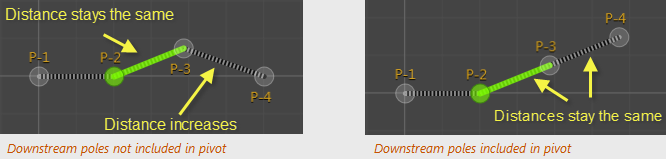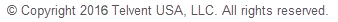There are three cases in OHDA that cause a span length to change. This change will delete structures and terrain modifications within the affected span. The base surface type will also reset to the default in these cases.
Case 1 - Changing the span length on the Profile tab
Changing the span length on the Profile tab will affect the current span and the next downstream span, if one exists. For example, consider a profile that consists of two spans of 200 feet each for a total of 400 feet. If you change the first span to 150 feet, the following span will have to change to 250 feet to keep the total profile length at 400 feet. Both spans have changed, so any structures, terrain modifications, or surface types will be deleted or reset to default on both spans.
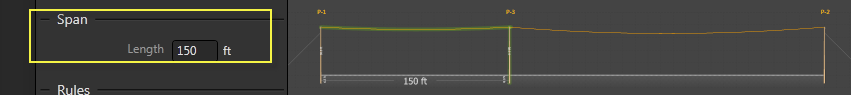
Changing Span Length changes both the current span and the next span in the profile
Case 2 - Adding a pole between existing poles
Adding a pole between existing poles will affect the length of the span, creating two spans out of one.
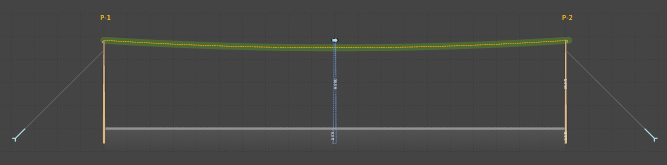
Pole added between exisiting poles divides one span length into two
Case 3 - Changing line angle of a pole without including downstream poles
Changing the line angle of a pole affects the placement of the next pole in the profile but does not change the length of span between the two. Consequently, structures, terrain, and surface type are rotated along with the line angle. If downstream poles are not included in the angle, the pole immediately after the rotated pole does not change positions. This causes the span between the rotated pole and the next downstream pole to change, resulting in structures, terrain, and surface types being deleted or reset to default.
In the image below and left, structures, terrain, and surfaces stay the same for the span between P-2 and P-3. Structures, terrain, and surfaces are deleted or reset in the span from P-3 to P-4 because the span's distance has changed. In the image on the right, structures, terrain, and surfaces remain in all spans because distances have not changed.