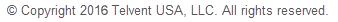Follow these steps to add cross arms to an assembly:
- Click the plus (+) symbol next to the inline assembly name.
- Select Cross Arm from the drop-down menu. You can have up to three cross arms per inline assembly. The first cross arm is placed to one side of the pole. The second cross arm is placed on the opposite side of the pole from the first. The third cross arm is stacked against the first.
- Set the spec on the Edit Component dialog. This drop-down list is created from Assembly Creator's list of cross arm components. Each time you change this value, the canvas displays the current selection highlighted in yellow.
- Click Create. Assembly Creator adds the cross arm to the assembly and removes the highlighting.
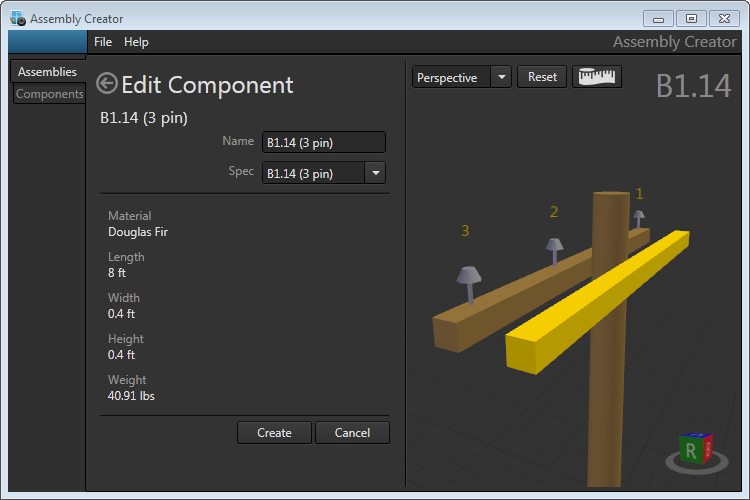
Creating a second cross arm for an assembly
OHDA Assembly Creator does not allow users to place insulators on the middle crossarm of a triple crossarm assembly (the inner board). You might be inclined to add insulators to the first crossarm on the assembly, then continue to add crossarms until you have added all three, but we recommend adding all the crossarms first, then placing insulators on the outer crossarms. This will help you build assemblies more efficiently. Here are the recommendations when adding insulators to crossarms:
Single crossarm:
- Add insulators to that crossarm.
Double crossarm:
- Add insulators to either crossarm.
Triple crossarm:
- Add insulators to either the first or third crossarm (the two outer crossarms).
- Add all crossarms first, then add insulators to the appropriate crossarms.