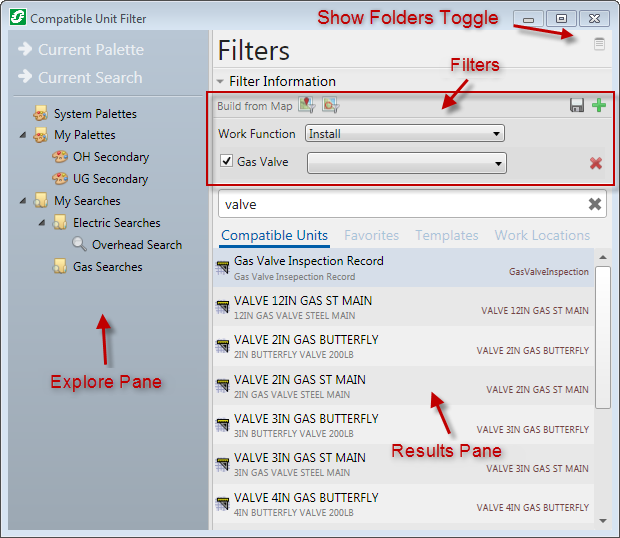| ArcFM Desktop Overview > Designer > Compatible Unit Filter |
The Compatible Unit (CU) Filter  tool offers a means to easily navigate CUs using various filters. The CU filter consists of an expandable Explore pane, the Results pane, and a set of filters. The Explore pane lists the available searches and palettes. You can cycle the Results pane visibility using the Show Folders toggle. The Results pane displays the results of searches as well as the contents of palettes. Use the Filters section to modify what is shown in the Results pane.
tool offers a means to easily navigate CUs using various filters. The CU filter consists of an expandable Explore pane, the Results pane, and a set of filters. The Explore pane lists the available searches and palettes. You can cycle the Results pane visibility using the Show Folders toggle. The Results pane displays the results of searches as well as the contents of palettes. Use the Filters section to modify what is shown in the Results pane.
To access the Compatible Unit Filter you must have Designer installed and a valid Designer license. The Compatible Unit Filter is enabled only when you have a design open. This button does not reside on any toolbar by default. Use the Customize menu feature in ArcGIS to add the button to a menu.
This section outlines the functionality available in the Compatible Unit Filter.