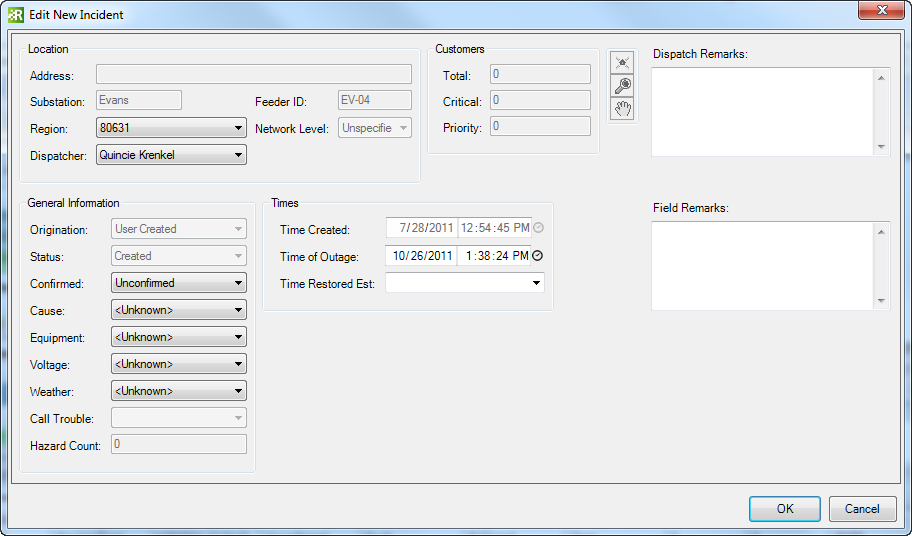Available in Responder Explorer.
This tool allows users to select a fault device or hazard associated with an incident and assign it to a new incident. This option is not available when only one device or hazard is assigned to the incident. This tool is also not available on incidents that have a status of Restored.
| Quick Steps |
|
Save As New Incident
- Right-click fault device or hazard.
- Select Save As New Incident.
- Enter incident information.
- Click OK.
|
|
- Right-click a fault device or hazard and select Save As New Incident.
 |
If a hazard is created from a customer call that has a No Power value in the Trouble field, then the hazard cannot be saved as a new incident.
|
- If a crew has been assigned to the selected item, that same crew is assigned to the item in the newly created incident.
- In the Edit New Incident form, modify the information for the new incident as necessary. Fields displayed in gray cannot be edited.
 Click the Set to Now tool to set the field to the current date and time. Click the Set to Now tool to set the field to the current date and time.
- Click OK to save and dismiss the form.
|