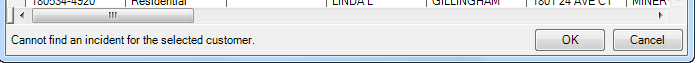Using Responder
Find Incident for Customer

| Responder Overview > Responder Explorer Toolbar > Find Incident for Customer |
Version: 10.1 |
Available in Responder Explorer.
 The Find Incident For Customer button allows you to locate a specific customer and determine whether an incident exists for that client.
The Find Incident For Customer button allows you to locate a specific customer and determine whether an incident exists for that client.
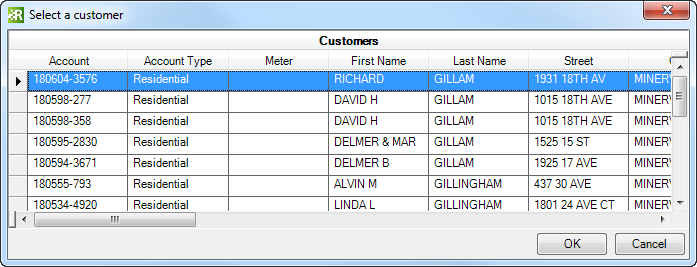
If no incidents exist for the customer, the following message appears in the bottom left corner of the Select a Customer window: