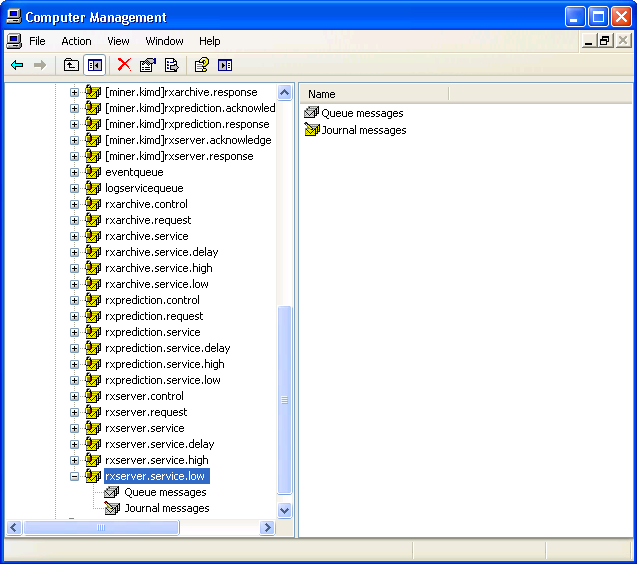| Smart Grid Applications Overview > Responder Overview > Implement Responder > Configure Responder > Responder Server > Start Responder Services |
Version: 10.1 |
Once you have finished configuring the various Responder Services you will need to start them. To start the services use the Responder Windows Service.
You will also need to start an instance of Query Services and Telemetry Services. To do this, open Computer Management on the Responder Server (right-click My Computer and select Manage). Expand Services and Applications and select Services. In the right-side window, right-click Responder Query Service and select Start. Repeat this step for the Telemetry Service (if configured.)
When determining the number of services to start consider the following:
 |
For a small utility, consider starting with the following.
Note, this is only a suggested starting point. Adjust the number of services as needed to best suit your needs. |
The following metrics can aid in determining whether you're running the optimal number of services.
Calls Waiting to Process: Watch the number of calls that have exceeded the callStewCookTime value (set during Prediction Services configuration) but have not yet been processed. If you have a large number of calls eligible to be processed, then additional Data Services/Prediction Services instances would help process these calls in a more timely manner. To examine the calls metric, you may need a DBA to create a database query that identifies any rows that have a null incident ID and an expired callStewCookTime value (this value is greater than the current time).
Responder Data Services Low Message Queue: Watch the rxserver.service.low message queue. If this queue is building up, you will need additional Data Services instances to handle the entry of calls into the system.