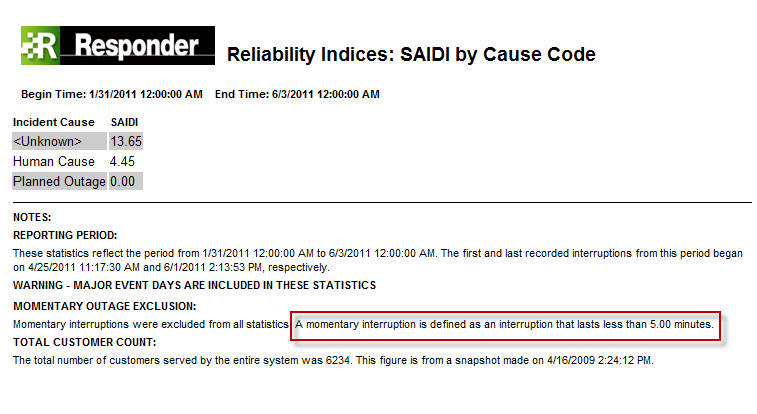You can set the minimum TMI (Total Momentary Interruptions) limit for the following reports:
- Reliability Indices: System-Wide by Year
- Reliability Indices: System-Wide by Month
- Reliability Indices: System-Wide by Week
- Reliability Indices: System-Wide by Day
- Reliability Indices: System-Wide to Date
- Reliability Indices: Selected Feeder by Year
- Reliability Indices: Selected Feeder by Month
- Reliability Indices: Selected Feeder by Week
- Reliability Indices: Selected Feeder by Day
- Reliability Indices: Selected Feeder to Date
- Reliability Indices: By Year, by Feeder
- Reliability Indices: By Month, by Feeder
- Reliability Indices: By Week, by Feeder
- Reliability Indices: By Day, by Feeder
- Reliability Indices: To Date, by Feeder
- Reliability Indices: SAIDI by Cause Code
- Reliability Indices: SAIDI by Cause Code - Summary
- Minutes and Outage Count by Cause Code
To change the minimum number of outage minutes an interruption must have to include in the report:
- Open ArchiveQueriesConfig.xml. By default, this file is installed here: C:\Program Files (x86)\Miner and Miner\Responder\Server.
- Look for the following XML.
<QueryClass Key="SaidiByCauseCode" Caption="Reliability Indices: SAIDI by Cause Code" Category="Browser">
<Properties>
<b:Property Key="Description" Value="A tabular report of SAIDI by Cause Code." />
<b:Property Key="TimePeriod" Value="MTD" />
<b:Property Key="Tmi" Value="5" />
The above XML indicates the minimum number of outage minutes an incident must have to include in the Reliability Indices: SAID by Cause Code report is five. By default, reports with momentary interruption filters have a value of five minutes.
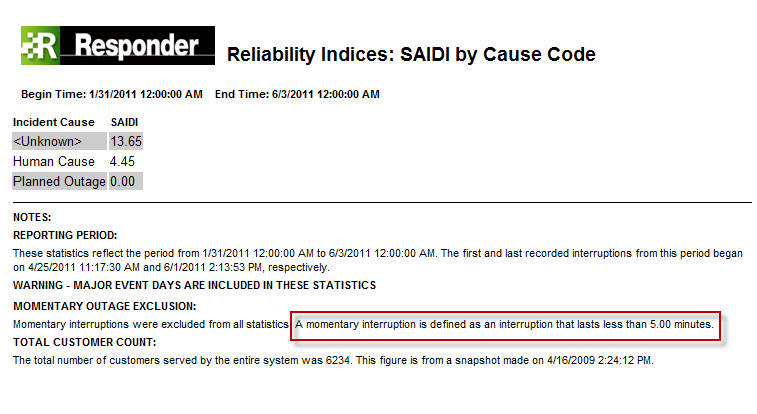
- Search for the appropriate report to edit the TMI. Report names are found in the the Caption attribute.
Note: Each report appears twice in ArchiveQueriesConfig.xml - once for the Category of Browser and once for Excel.
- Replace the Value attribute of the TMI with the appropriate minute value.
- Repeat these steps for the same report with a Category attribute of Excel.
- Save and close ArchiveQueriesConfig.xml. There is no need to edit ArchiveSchemaConfig.xml for this configuration.
- Close and reopen Responder Archive Explorer to view the updated changes.