
Configuring Responder/Smart Grid
Hide Zero Count Fields

| Smart Grid Applications Overview > Responder Overview > Optional Configurations > Archive Explorer > Report Criteria > Hide Zero Count Fields |
Version: 10.1 |
You can change the configuration of the Minutes and Outage Count by Cause Code report to include or exclude data that equals zero. See the image below for data that defaults as hidden.
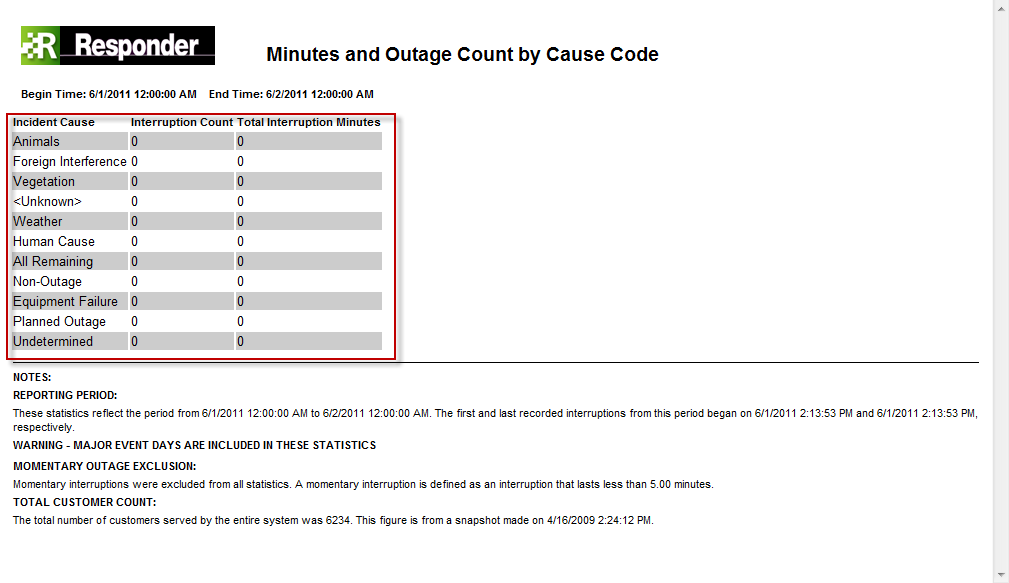
You can change the display of data that equals zero for this report by editing the Value attribute of the report's HideZeroCountFields property.
To display the data that equals zero in this report in Archive Explorer:
<b:Property Key="HideZeroCountFields" Value="true" />