
Configuring Responder/Smart Grid
Dispatcher Auto-Populate

| Smart Grid Applications Overview > Responder Overview > Optional Configurations > Dispatcher Auto-Populate |
Version: 10.1 |
When an incident is created as a result of a customer call, the Dispatcher field is set to unassigned. If a Dispatcher edits that incident in Responder Explorer (right-click the incident and select Edit), that user is automatically entered in the Dispatcher field and assigned to the incident. You can change this behavior to leave the Dispatcher field value as "Unassigned" until a user changes it.
|
Copy Code
|
|
|---|---|
<add key="DispatcherAutoPopulation" value="true"/> |
|
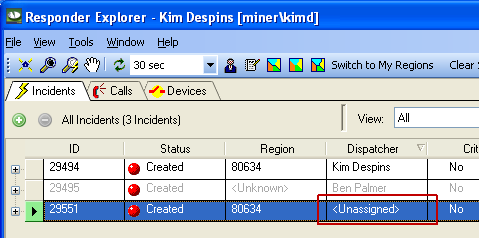
Figure 1, Dispatcher field is <Unassigned> on new incident
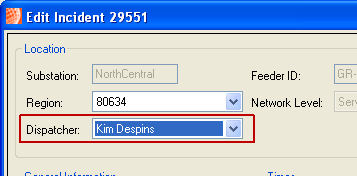
Figure 2, User edits incident and Dispatcher field is auto-populated with current user