

| Smart Grid Applications Overview > Responder Overview > Implement Responder > Configure Responder > Responder Server > Responder Windows Service > Data Services > Data Services Configuration |
Version: 10.1 |
Once you have configured the Data Services configuration file (Miner.Responder.DataServices.exe.config), you must start Data Services. At least one Data Services must remain active to run Responder. You may enable multiple Data Services to enhance Responder performance.
The Count field indicates the number of Data Services running. If you change this value to 0 and click Apply, the Arguments field becomes enabled. Use this field to set your geodatabase server along with any arguments.
To start Data Services, enter the number of instances you'd like to run in the Count field and click Apply. When Data Services are running, you may not edit the Arguments field. The Path field always remains disabled. This field provides the path to the executable that launches Data Services.
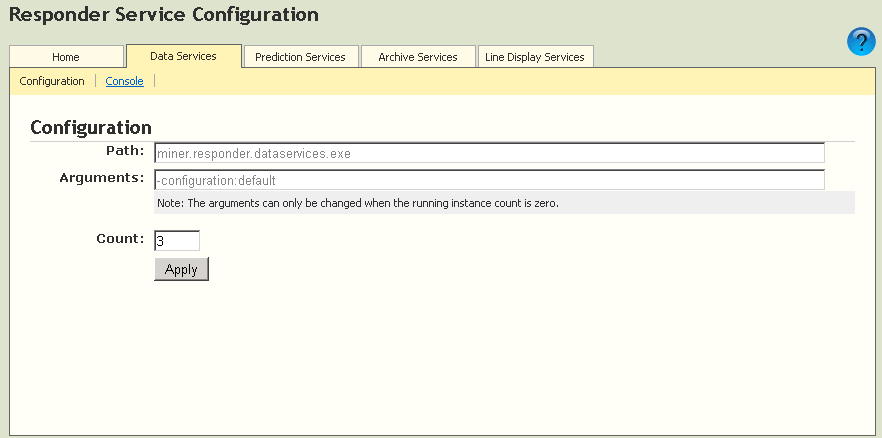
Arguments
Below is a list of available arguments.
|
Argument |
Description |
|---|---|
|
-fast |
Does not initialize the geometric network on start-up. |