This search method allows you to locate features by their location on the map. Define the X and Y coordinates of the point from which you want to begin the search. The Search Distance field allows you to determine how far from that point you would like the search to extend.
- Select the XY Coordinates from the Select Locator field on the ArcFM Solution Locator Tool.
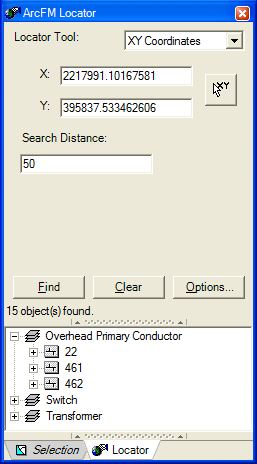
- Enter X and Y coordinates of feature you want to find OR use the pointer tool
 to select a location on the map and automatically populate the X and Y coordinates fields.
to select a location on the map and automatically populate the X and Y coordinates fields. - Enter a search distance (in map units). Locator tool will find features within this distance of the XY coordinates entered or selected on the map.
- Click Find to initiate the search.
- Results are highlighted on the map and displayed on the Selection tab.
- You may click Clear to clear the search criteria (NOT the search results).
- Click Find to execute the search.
- Search results are displayed in the window below the search fields. If you wish to modify how the search results are returned, click the Options button.
- Click Clear to clear the primary display field value. This will not clear the found set.
This search tool does not use wild card values.
