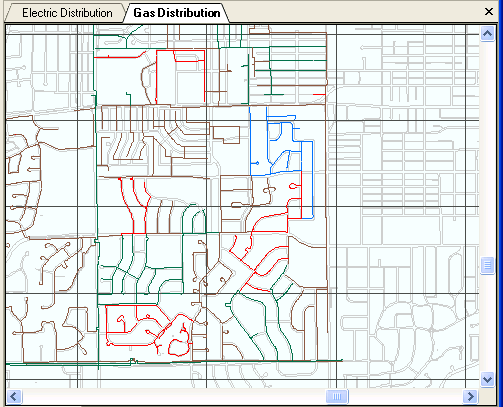A utility geodatabase can contain 50 or more feature classes, each of which is represented as a layer in an ArcMap document. Users will have a number of standard views or displays, a display being a distinct combination of map layers and layer rendering properties. Individually changing properties of each of the 50 layers to configure a new display could be tedious and error-prone.
Users can access various stored displays by selecting from the Stored Display menu. Use the Add New Tab tool to add another map display tab and select another stored display. ArcFM Viewer does not provide the capability to create or delete stored displays.
If a user happens to select a stored display that has been deleted using ArcFM, he will be notified with a message indicating that the stored display has been removed. The stored display is removed from the list and the user may make a different selection.
Two stored displays selected on two different map tabs (Gas Distribution and Electric Distribution)
Broken Data Sources
Broken data sources are indicated by no graphic representation in the map display. If you open a stored display that has broken data sources, they must be re-connected in ArcMap. ArcFM Viewer does not allow the user to re-connect the data sources.