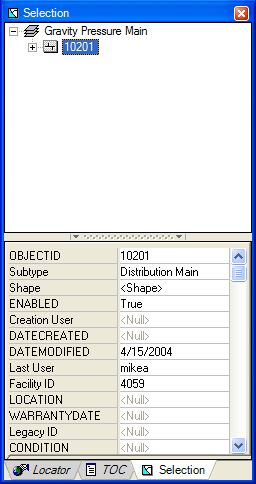The Selection tab displays the features that you have currently selected on the map. Expand a feature class layer to display the individual features. Click a feature to display its attributes in the grid in the lower part of the window.
Right-click a feature to access map navigation tools such as Pan To, Zoom To, and Highlight.
Selection tab