The Designer Staker Options dialog box gives you the ability to modify some aspects of the user interface. You can reach this dialog box by selecting Tools > Designer Staker Options.
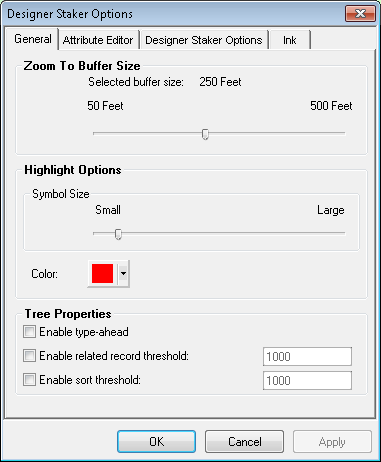 |
The General Tab tab allows you to determine the Zoom To scale, the size of the flash for the Highlight tool, enable display options, and tree properties. The Attribute Editor tab allows you to modify various settings for the Selection tab The Designer Staker Options tab allows you to choose the type of staking sheet report you want, start options, and backspan options. The Ink tab allows you to set various options for the Ink and Gesture tools. |
