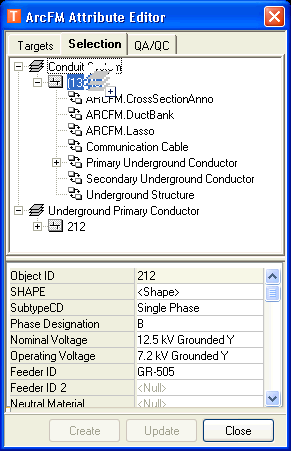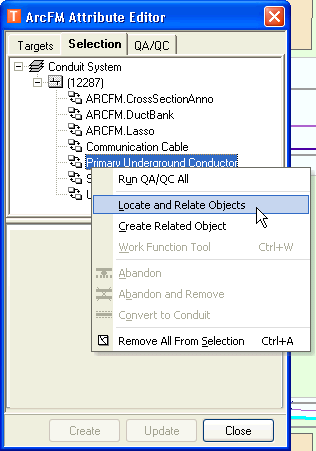Conduit Manager allows you to relate an existing feature to a conduit by using the Locate and Relate tool or dragging and dropping in the Selection tab. These methods allow you to relate a single conductor to a conduit at a time. Use the Lasso tool to simultaneously relate multiple conductors to a conduit system feature.
Locate and Relate
- Select the conduit system feature to which you want to relate an existing feature.
- On the Selection tab of the Attribute Editor, expand the conduit syste to display the possible relationships.
- Right-click the relationship that corresponds with the feature you wish to relate and select Locate and Relate Objects.
- The ArcFM Locator window is displayed with the Attribute Query locator selected. The Locator Tool field is disabled to prevent users from selecting a different search method or a different feature layer.
- Enter attribute values specific to the feature you're looking for (e.g., Object ID).
- Click Find on the Locator tool.
- Select any feature(s) in the found set and click OK on the Locator tool. The selected features will be automatically related to the conduit system feature.
|
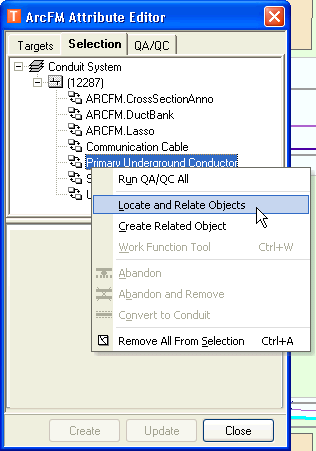 |
Drag and Drop
This method allows you to relate features without using the Locate and Relate tool. Select the conduit system feature to which you want to relate features, and select all features you wish to relate. All of these should appear on the Selection tab.
- On the Selection tab, click the feature(s) to be related (NOT the conduit system feature).
- Drag, then drop these features onto the conduit system feature.
- They are automatically related to the conduit system and appear under the corresponding relationships when the conduit system feature is expanded.
NOTE: When using the drag and drop functionality, you may hold the dragged object over a node for a few seconds to expand it, then drop the object on a node below.