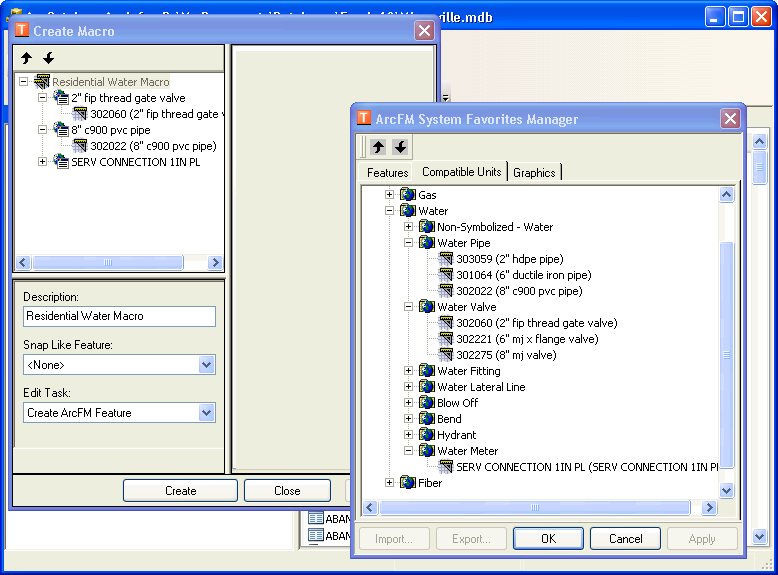| Configuring the ArcFM Solution Overview > ArcCatalog Tools > ArcFM System Favorites Manager Overview > Create System Macro |
A macro is generally used to place spatial (or symbolized) CUs along with their associated non-spatial (non-symbolized) CUs. A macro allows you to send features with multiple non-symbolized CUs to the Targets tab with one click. All symbolized CUs in a macro must have the same geometric type (line, point, polygon). When you place a macro, a line or point is placed on the map for each symbolized CU in the macro. All CUs in the macro (symbolized or non-symbolized) will appear on the Design tab.
 |
When creating a new macro favorite, you may only edit the Work Function and any Extended Data associated with the Compatible Unit. You may edit fields on the GIS Unit. |
Use the ArcFM System Favorites Manager to create macros that are available to all Designer users connected to the geodatabase. System favorites using macros and CUs may also be created on this tab.