The feature classes discussed here participate in the geometric network. If you wish to create features that do not participate in the network, refer to Create Non-Network Features.
- Right-click the dataset and select New > Feature Class. Networked feature classes may not be created at the geodatabase level.
- On the first screen of the New Feature Class wizard, enter a Name and an Alias for your new feature class. The Name and Alias fields cannot contain spaces or special characters.
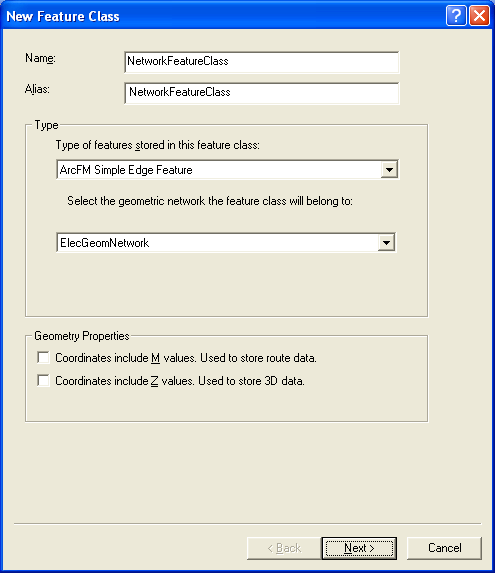
- Choose a Type from the pulldown menu. This indicates the type of object you are creating (e.g., point, line).
- ArcFM Complex Edge Feature
- ArcFM Simple Edge Feature
- ArcFM Simple Junction Feature
- Designer Complex Edge Feature
- Designer Simple Edge Feature
- Designer Simple Junction Feature
- Select the geometric network in which the feature will participate.
- If the features in the layer you're creating may act as sources or sinks, select the checkbox. This field appears only for junction features.
- The Geometry Properties do NOT impact ArcFM functionality. Leave the checkboxes in this field empty.
- Click Next >.
- Create a TraceWeight field (e.g., ElectricTraceWeight, GasTraceWeight, WaterTraceWeight). This required field will contain weights. It must have a data type of Long Integer. You may also create any additional fields. Fields may also be added using the Esri Properties dialog after the feature has been created. The field names cannot contain spaces or special characters. Click Next >.
- The Weight Name must be paired with the TraceWeight field created in the previous step. Click Finish.

