

| Appendix > Fiber Manager Data Model > PatchPanel |
Version: 10.1 |
A patch panel is an object in the model that contains ports for making connections between fibers and devices at a location.
|
Attributes (required fields in red): Name: text - This is a unique name that is required by Connection Manager. There are no limitations on how an organization defines its naming convention. NumberOfCardRows: long integer - This field describes the number of rows, or horizontal groupings, of cards within a patch panel. If the slots are oriented horizontally, then this field can be thought of as the number of shelves in a book shelf. This field is valid, regardless of whether the slots are oriented vertically or horizontally. This is a required field for the Patch Panel Report and expected future functionality. NumberOfCardColumns: long integer - This field describes the number of columns of cards in the patch panel. This is the vertical grouping of cards. This field is valid, regardless of whether the slots are oriented vertically or horizontally. This is a required field for the Patch Panel Report and expected future functionality. SlotOrientation: text - This field specifies whether the cards are oriented vertically or horizontally within a patch panel. This is a required field for the Patch Panel Report and expected future functionality. The Fiber Slot Orientation domain is assigned to this field. Manufacturer: text - This field stores the name of the company that built the patch panel. This is important because Patch Panels can react poorly to Patch Panel cards that are produced by other manufacturers. This field may be too much detail for many organizations to store in their GIS. There is no functionality tied to this field, so it can be deleted if it is not useful. The Fiber Patch Panel/Card Manufacturer domain is assigned to this field. InstallationDate: date - This tracks the date that the patch panel was installed at the patch location. This field should only be kept if it offers a tangible benefit to an organization. InstalledBy: text - This tracks the contractor or internal group that installed a patch panel at the patch location. This field should only be kept if it offers a tangible benefit to an organization. The Fiber Contractors domain is assigned to this field. ModelNumber: text - This stores the manufacturer’s model number for a patch panel. This is useful to organizations if they need to know what type of patch panel is installed at a location. One way that this can help is to let crews know what types of parts are needed for repairs or upgrades. This field should only be kept if it offers a tangible benefit to an organization The Fiber Patch Panel Model Number domain is assigned to this field. SerialNumber: text - This stores the manufacturer’s unique serial number for a patch panel. This could be used for asset tracking, but will only offer benefit to a small group of organizations. This field should only be kept if it offers a tangible benefit to an organization. GlobalID: GlobalID - This field contains a unique number (GUID) that is generated and maintained by ArcGIS. This value is used for all relationships in the ArcFM data model and is required for Fiber Manager to function properly. FiberParent: GUID - This field contains the GlobalID of the parent object to the current object. ThisFiberClassModelName: text - This field stores the class model name assigned to the feature class on which the field resides. It is used in conjunction with the FiberParentClassModelName field to determine the GlobalID that will be placed in the FiberParent field. FiberParentClassModelName: text - This field stores the class model name assigned to the feature class that is the parent of the class on which the field resides. It is used in conjunction with the ThisFiberClassModelName field to determine the GlobalID that will be placed in the FiberParent field. FiberChildClassModelName: text - This field stores the class model name of a child object to the object on which the field resides.
|
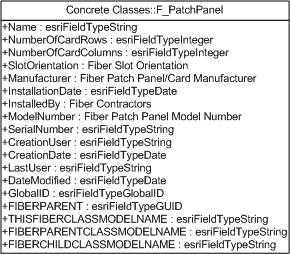 |