

Version: 10.8.1a |
| Responder Overview > Responder Customizations > Responder Reports |
Custom reports may be viewed in Archive Explorer on the Reports tab or in Responder Explorer using the Generate Reports tool. All reports in Archive Explorer are defined in the ArchiveQueriesConfig.xml. Reports viewed in Responder Explorer are defined in DataQueriesConfig.xml.
To modify an existing report or create your own, you need to edit ArchiveQueriesConfig.xml or DataQueriesConfig.xml. These files are installed with Responder Server. By default they are installed here: \Program Files\Miner and Miner\Responder\Server. Open them with any application that allows you to edit XML (e.g., Notepad, XML Spy).
The XML is grouped into several QueryPackages. In ArchiveQueriesConfig.xml, edit the ArchiveReports query package. In DataQueriesConfig.xml, look for the DataReports QueryPackage.
| XML Snippet |
Copy Code
|
|---|---|
1 <QueryClass Key="IncidentDateRange" Caption="Incidents by Date Range" Category="Browser"> 2 <Properties> 3 <!--NOTE: DateTime format for xml file must be in SortableDateTimeFormat yyyy'-'MM'-'dd'T'HH':'mm':'ss--> 4 <b:Property Key="Description" Value="A tabular report of incidents with outage time within a date range."/> 5 <b:Property Key="BeginTime" Value="2007-01-01T00:00:00"/> 6 <b:Property Key="EndTime" Value="2007-12-31T23:59:00"/> 7 <b:Property Key="XSLPath" Value="%ALLUSERSPROFILE%\Application Data\Miner and Miner\Responder\IncidentsByDate.xslt"/> 8 </Properties> 9 <Inputs> 10 <Input Type="Miner.Responder.ArchiveExplorer.Filters.IncidentDateRangeInput,Miner.Responder.ArchiveExplorer"/> 11 </Inputs> 12 <Filters> 13 <Filter Type="Miner.Responder.ArchiveExplorer.Filters.IncidentDateRangeFilter,Miner.Responder.ArchiveExplorer"/> 14 <Filter Type="Miner.Responder.ArchiveExplorer.Filters.ClosedIncidentsFilter,Miner.Responder.ArchiveExplorer"/> 15 </Filters> 16 <Request Type="Miner.Responder.Shared.Requests.FindIncidentArchiveRequest,Miner.Responder.Shared"/> 17 <Transformations Key=""> 18 <b:RuleClass Key="" Type="Miner.Responder.Processors.SubmitRules.Archive.IncidentArchiveDurationTransformation,Miner.Responder.Processors"/> 19 </Transformations> 20 <XMLExporter Type="Miner.Data.Configuration.XMLHierarchicalExporter,Miner.Data.Configuration"/> 21 <XMLTransformation Type="Miner.Data.Configuration.XMLTransformation,Miner.Data.Configuration"/> 22 </QueryClass> |
|
The line numbers below correspond with the XML snippet above.
 |
Making changes to any Archive Explorer report that has a QueryClass Category="Browser" modifies that same report in Responder Web. |
Note: The XSLT files for the existing reports are installed here by default: C:\Documents and Settings\All Users\Application Data\Miner and Miner\Responder. You may create your own custom XSLT style sheet.
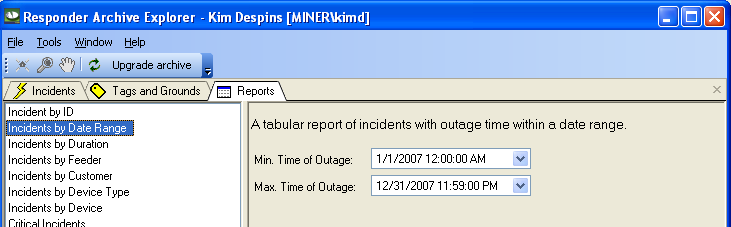
Figure 2, User input control for Incidents by Date Range query
New functionality is available, included with the release of Responder version 10.8.1a, to create, save, and run custom created reports within the Archive Explorer User Interface. This can be done without manipulating code. The Responder Using Guide contains information about how users generate reports in Archive Explorer. This section is intended to show how the code can be additionally manipulated to further customize these reports outside of the Archive Explorer User Interface.
Below are four examples that are intended to help you customize your reports: The first two examples pertain to Custom Incident Reports and the last two pertain to Custom Reliability Reports.
 |
Upon a new Responder installation, the XML snippets below are already included. If you run Xupdate, the snippets are automatically added. These snippets need added only if they have for some reason been removed. |
Example 1: Custom Incident Report - Browser
| XML Snippet |
Copy Code
|
|---|---|
1 <QueryClass Key="CustomIncidentReport" Caption="Custom Incident Report" Category="Browser" > 2 <Properties> 3 <b:Property Key="Description" Value="Custom Incident Report."/> 4 <b:Property Key="TimePeriod" Value="MTD" /> 5 <b:Property Key="XSLPath" Value="%ALLUSERSPROFILE%\Application Data\Miner and Miner\Responder\IncidentsCustom.xslt" /> 6 <b:Property Key="CanEdit" Value="true"/> 7 <b:Property Key="CanSave" Value="true"/> 8 <b:Property Key="ReportType" Value="Incident"/> 9 <b:Property Key="IncidentCauseCodesToExclude" Value="6,10" /> 10 <//Properties> 11 <Inputs> 12 <Input Key="DateRangeFilter" Type="Miner.Responder.Shared.IIncidentDateRangeInput,Miner.Responder.Shared" /> 13 <Input Key="FeederID" Type="Miner.Responder.Shared.IIncidentFeederInput,Miner.Responder.Shared" /> 14 <Input Key="FacilityID" Type="Miner.Responder.Shared.IDeviceFacIdInput,Miner.Responder.Shared" /> 15 <Input Key="CustomerFilter" Type="Miner.Responder.Shared.ICustomerInput,Miner.Responder.Shared"/> 16 <Input Key="DurationFilter" Type="Miner.Responder.Shared.IIncidentDurationInput,Miner.Responder.Shared" /> 17 <Input Key="DeviceType" Type="Miner.Responder.Shared.IDeviceTypeInput,Miner.Responder.Shared" /> 18 <Input Key="DeviceOID" Type="Miner.Responder.Shared.IDeviceOidInput,Miner.Responder.Shared" /> 19 <Input Key="CauseCodeFilter" Type="Miner.Responder.Shared.ICauseCodeInput,Miner.Responder.Shared"/> 20 <Input Key="TimeRangeFilter" Type="Miner.Responder.Shared.IIncidentTimeRangeInput,Miner.Responder.Shared" /> 21 </Inputs> 22 <Filters> 23 <Filter Key="DateRangeFilter" Type="Miner.Responder.Shared.Filters.IncidentDateRangeFilter,Miner.Responder.Shared" /> 24 <Filter Key="FeederID" Type="Miner.Responder.Shared.Filters.IncidentFeederFilter,Miner.Responder.Shared" /> 25 <Filter Key="DurationFilter" Type="Miner.Responder.Shared.Filters.IncidentDurationFilter,Miner.Responder.Shared" /> 26 <Filter Key="DeviceType" Type="Miner.Responder.Shared.Filters.DeviceTypeFilter,Miner.Responder.Shared" /> 27 <Filter Key="CustomerFilter" Type="Miner.Responder.Shared.Filters.CustomerFilter,Miner.Responder.Shared" /> 28 <Filter Type="Miner.Responder.Shared.Filters.ClosedIncidentsFilter,Miner.Responder.Shared" /> 29 <Filter Key="TimeRangeFilter" Type="Miner.Responder.Shared.Filters.IncidentTimeRangeFilter,Miner.Responder.Shared" /> 30 </Filters> 31 <Request Type="Miner.Responder.Shared.Requests.FindCustomIncidentAndDeviceArchiveRequest,Miner.Responder.Shared" /> 32 <Transformations Key=""> 33 <b:RuleClass Key="" Type="Miner.Responder.Processors.SubmitRules.Archive.CustomIncidentArchiveDurationTransformation,Miner.Responder.Processors" /> 34 </Transformations> 35 <XMLExporter Type="Miner.Data.Configuration.XMLHierarchicalExporter,Miner.Data.Configuration" /> 36 <XMLTransformation Type="Miner.Data.Configuration.CustomXMLTransformation,Miner.Data.Configuration" /> 37 <Presentation Type="Miner.HTMLPresentation,Miner.SystemUI, Version=10.8.0.0, Culture=neutral, PublicKeyToken=196beceb052ed5dc" /> 38 <ColumnSets> 39 <rp:ColumnSet Key="IncidentID" Description="Incident ID" ColumnName="INCIDENT_ID"/> 40 <rp:ColumnSet Key="TimeOutage" Description="Time Outage" ColumnName="TIME_OUTAGE"/> 41 <rp:ColumnSet Key="TimeRestored" Description="Time Restored" ColumnName="TIME_RESTORED"/> 42 <rp:ColumnSet Key="Duration" Description="Duration" ColumnName="DURATION_TIME"/> 43 <rp:ColumnSet Key="FacilityID" Description="Facility ID(s)" ColumnName="FACILITY_ID_SORTABLE"/> 44 <rp:ColumnSet Key="FeederID" Description="Feeder ID" ColumnName="FEEDER_ID_SORTABLE"/> 45 <rp:ColumnSet Key="DispatchRemarks" Description="Dispatch Remarks" ColumnName="REMARKS_DISPATCH"/> 46 <rp:ColumnSet Key="FieldRemarks" Description="Field Remarks" ColumnName="REMARKS_FIELD"/> 47 <rp:ColumnSet Key="DeviceName" Description="Device Name(s)" ColumnName="DEVICE_NAME" /> 48 <rp:ColumnSet Key="Customers" Description="Customers" ColumnName="CUSTOMER_COUNT"/> 49 <rp:ColumnSet Key="Cause" Description="Cause" ColumnName="CAUSE_NAME"/> 50 <rp:ColumnSet Key="DeviceOID" Description="Device OID(s)" ColumnName="DEVICE_OID"/> 51 <rp:ColumnSet Key="Address" Description="Address" ColumnName="ADDRESS_SORTABLE"/> 52 <rp:ColumnSet Key="CrewName" Description="Crew Name" ColumnName="CREW_NAME"/> 53 <rp:ColumnSet Key="CrewAssignmentTime" Description="Crew Assignment Time" ColumnName="CREW_ASSIGNMENT_TIME"/> 54 <rp:ColumnSet Key="CrewWorkingTime" Description="Crew Working Time" ColumnName="CREW_WORKING_TIME"/> 55 <rp:ColumnSet Key="CrewResponseTime" Description="Crew Response Time" ColumnName="CREW_RESPONSE_TIME_SORTABLE"/> 56 </ColumnSets> 57 <QuerySets> 58 <rp:QuerySet Key="DateRangeFilter" Description="Date Range"/> 59 <rp:QuerySet Key="FeederID" Description="Feeder ID"/> 60 <rp:QuerySet Key="FacilityID" Description="Facility ID"/> 61 <rp:QuerySet Key="CustomerFilter" Description="Customer"/> 62 <rp:QuerySet Key="DurationFilter" Description="Duration"/> 63 <rp:QuerySet Key="DeviceType" Description="Device Type"/> 64 <rp:QuerySet Key="DeviceOID" Description="Device OID"/> 65 <rp:QuerySet Key="CauseCodeFilter" Description="Exclude Cause Codes"/> 66 <rp:QuerySet Key="TimeRangeFilter" Description="Time Range"/> 67 <QuerySets> 68 <QueryClass> |
|
Example: Custom Incident Report - Excel
| XML Snippet |
Copy Code
|
|---|---|
69 <QueryClass Key="CustomIncidentReport" Caption="Custom Incident Report" Category="Excel"> 70 <Properties> 71 <b:Property Key="Description" Value="Custom Incident Report" /> 72 <b:Property Key="TimePeriod" Value="MTD" /> 73 <b:Property Key="XSLPath" Value="%ALLUSERSPROFILE%\Application Data\Miner and Miner\Responder\IncidentsCustomExcel.xslt" /> 74 <b:Property Key="CanEdit" Value="true"/> 75 <b:Property Key="CanSave" Value="true"/> 76 <b:Property Key="ReportType" Value="Incident"/> 77 <b:Property Key="IncidentCauseCodesToExclude" Value="6,10" /> 78 </Properties> 79 <Inputs> 80 <Input Key="DateRangeFilter" Type="Miner.Responder.Shared.IIncidentDateRangeInput,Miner.Responder.Shared" /> 81 <Input Key="FeederID" Type="Miner.Responder.Shared.IIncidentFeederInput,Miner.Responder.Shared" /> 82 <Input Key="FacilityID" Type="Miner.Responder.Shared.IDeviceFacIdInput,Miner.Responder.Shared" /> 83 <Input Key="CustomerFilter" Type="Miner.Responder.Shared.ICustomerInput,Miner.Responder.Shared"/> 84 <Input Key="DurationFilter" Type="Miner.Responder.Shared.IIncidentDurationInput,Miner.Responder.Shared" /> 85 <Input Key="DeviceType" Type="Miner.Responder.Shared.IDeviceTypeInput,Miner.Responder.Shared" /> 86 <Input Key="DeviceOID" Type="Miner.Responder.Shared.IDeviceOidInput,Miner.Responder.Shared" /> 87 <Input Key="CauseCodeFilter" Type="Miner.Responder.Shared.ICauseCodeInput,Miner.Responder.Shared"/> 88 <Input Key="TimeRangeFilter" Type="Miner.Responder.Shared.IIncidentTimeRangeInput,Miner.Responder.Shared" /> 89 </Inputs> 90 <Filters> 91 <Filter Key="DateRangeFilter" Type="Miner.Responder.Shared.Filters.IncidentDateRangeFilter,Miner.Responder.Shared" /> 92 <Filter Key="FeederID" Type="Miner.Responder.Shared.Filters.IncidentFeederFilter,Miner.Responder.Shared" /> 93 <Filter Key="DurationFilter" Type="Miner.Responder.Shared.Filters.IncidentDurationFilter,Miner.Responder.Shared" /> 94 <Filter Key="DeviceType" Type="Miner.Responder.Shared.Filters.DeviceTypeFilter,Miner.Responder.Shared" /> 95 <Filter Key="CustomerFilter" Type="Miner.Responder.Shared.Filters.CustomerFilter,Miner.Responder.Shared" /> 96 <Filter Type="Miner.Responder.Shared.Filters.ClosedIncidentsFilter,Miner.Responder.Shared" /> 97 <Filter Key="TimeRangeFilter" Type="Miner.Responder.Shared.Filters.IncidentTimeRangeFilter,Miner.Responder.Shared" /> 98 </Filters> 99 <Request Type="Miner.Responder.Shared.Requests.FindCustomIncidentAndDeviceArchiveRequest,Miner.Responder.Shared" /> 100 <Transformations Key=""> 101 <b:RuleClass Key="" Type="Miner.Responder.Processors.SubmitRules.Archive.CustomIncidentArchiveDurationTransformation,Miner.Responder.Processors" /> 102 </Transformations> 103 <XMLExporter Type="Miner.Data.Configuration.XMLHierarchicalExporter,Miner.Data.Configuration" /> 104 <XMLTransformation Type="Miner.Data.Configuration.CustomXMLTransformation,Miner.Data.Configuration" /> 105 <Presentation Type="Miner.ExcelPresentation,Miner.SystemUI, Version=10.8.0.0, Culture=neutral, PublicKeyToken=196beceb052ed5dc" /> 106 <ColumnSets> 107 <rp:ColumnSet Key="IncidentID" Description="Incident ID" ColumnName="INCIDENT_ID"/> 108 <rp:ColumnSet Key="TimeOutage" Description="Time Outage" ColumnName="TIME_OUTAGE"/> 109 <rp:ColumnSet Key="TimeRestored" Description="Time Restored" ColumnName="TIME_RESTORED"/> 110 <rp:ColumnSet Key="Duration" Description="Duration" ColumnName="DURATION_TIME"/> 111 <rp:ColumnSet Key="FacilityID" Description="Facility ID(s)" ColumnName="FACILITY_ID_SORTABLE"/> 112 <rp:ColumnSet Key="FeederID" Description="Feeder ID" ColumnName="FEEDER_ID_SORTABLE"/> 113 <rp:ColumnSet Key="DispatchRemarks" Description="Dispatch Remarks" ColumnName="REMARKS_DISPATCH"/> 114 <rp:ColumnSet Key="FieldRemarks" Description="Field Remarks" ColumnName="REMARKS_FIELD"/> 115 <rp:ColumnSet Key="DeviceName" Description="Device Name(s)" ColumnName="DEVICE_NAME" /> 116 <rp:ColumnSet Key="Customers" Description="Customers" ColumnName="CUSTOMER_COUNT"/> 117 <rp:ColumnSet Key="Cause" Description="Cause" ColumnName="CAUSE_NAME"/> 118 <rp:ColumnSet Key="DeviceOID" Description="Device OID(s)" ColumnName="DEVICE_OID"/> 119 <rp:ColumnSet Key="Address" Description="Address" ColumnName="ADDRESS_SORTABLE"/> 120 <rp:ColumnSet Key="CrewName" Description="Crew Name" ColumnName="CREW_NAME"/> 121 <rp:ColumnSet Key="CrewAssignmentTime" Description="Crew Assignment Time" ColumnName="CREW_ASSIGNMENT_TIME"/> 122 <rp:ColumnSet Key="CrewWorkingTime" Description="Crew Working Time" ColumnName="CREW_WORKING_TIME"/> 123 <rp:ColumnSet Key="CrewResponseTime" Description="Crew Response Time" ColumnName="CREW_RESPONSE_TIME_SORTABLE"/> 124 </ColumnSets> 125 <QuerySets> 126 <rp:QuerySet Key="DateRangeFilter" Description="Date Range"/> 127 <rp:QuerySet Key="FeederID" Description="Feeder ID"/> 128 <rp:QuerySet Key="FacilityID" Description="Facility ID"/> 129 <rp:QuerySet Key="CustomerFilter" Description="Customer"/> 130 <rp:QuerySet Key="DurationFilter" Description="Duration"/> 131 <rp:QuerySet Key="DeviceType" Description="Device Type"/> 132 <rp:QuerySet Key="DeviceOID" Description="Device OID"/> 133 <rp:QuerySet Key="CauseCodeFilter" Description="Exclude Cause Codes"/> 134 <rp:QuerySet Key="TimeRangeFilter" Description="Time Range"/> 135 </QuerySets> 136 </QueryClass |
|
Example: Custom Reliability Index Report - Browser
| XML Snippet |
Copy Code
|
|---|---|
137 <QueryClass Key="CustomReliability" Caption="Custom Reliability Index Report" Category="Browser"> 138 <Properties> 139 <b:Property Key="Description" Value="Custom Reliability Index Report" /> 140 <b:Property Key="TimePeriod" Value="MTD" /> 141 <b:Property Key="Interval" Value="ByDay" /> 142 <b:Property Key="Tmi" Value="5" /> 143 <b:Property Key="IncidentCauseCodesToExclude" Value="6,10" /> 144 <b:Property Key="IncludeMajorEventDays" Value="false" /> 145 <b:Property Key="FeederID" Value="" /> 146 <b:Property Key="CauseCode" Value=""/> 147 <b:Property Key="CanEdit" Value="true"/> 148 <b:Property Key="CanSave" Value="true"/> 149 <b:Property Key="ReportType" Value="Reliability"/> 150 <b:Property Key="XSLPath" Value="%ALLUSERSPROFILE%\Application Data\Miner and Miner\Responder\ReliabilityCustom.xslt" /> 151 </Properties> 152 <Inputs> 153 <Input Key="DateRangeFilter" Type="Miner.Responder.Shared.IIncidentDateRangeInput,Miner.Responder.Shared" /> 154 <Input Key="ResultTypeFilter" Type="Miner.Responder.Shared.IResultTypeFilterInput,Miner.Responder.Shared" /> 155 <Input Key="IncludeMedInput" Type="Miner.Responder.Shared.IIncludeMedInput,Miner.Responder.Shared" /> 156 <Input Key="CauseCodeFilter" Type="Miner.Responder.Shared.ICauseCodeInput,Miner.Responder.Shared"/> 157 </Inputs> 158 <Filters> 159 <Filter Key="DateRangeFilter" Type="Miner.Responder.Shared.Filters.IncidentDateRangeFilter,Miner.Responder.Shared" /> 160 </Filters> 161 <Transformations Key=""> 162 <b:RuleClass Key="" Type="Miner.Responder.Processors.SubmitRules.Archive.ReliabilityTransformation,Miner.Responder.Processors" /> 163 </Transformations> 164 <XMLExporter Type="Miner.Data.Configuration.XMLExporterWithLtGtDecoding,Miner.Data.Configuration" /> 165 <XMLTransformation Type="Miner.Data.Configuration.CustomXMLTransformation,Miner.Data.Configuration" /> 166 <Presentation Type="Miner.HTMLPresentation,Miner.SystemUI, Version=10.8.0.0, Culture=neutral, PublicKeyToken=196beceb052ed5dc" /> 167 <ColumnSets> 168 <rp:ColumnSet Key="Date" Description="Date"/> 169 <rp:ColumnSet Key="ClosestDate" Description="Customer Count Date"/> 170 <rp:ColumnSet Key="CustomerCount" Description="Customer Count"/> 171 <rp:ColumnSet Key="Feeder" Description="Feeder"/> 172 <rp:ColumnSet Key="CauseCode" Description="Cause Code"/> 173 <rp:ColumnSet Key="CustomerInterruptions" Description="Customer Interruptions"/> 174 <rp:ColumnSet Key="CustomersInterrupted" Description="Customers Interrupted"/> 175 <rp:ColumnSet Key="TotalInterruptionMinutes" Description="Total Interruption Minutes"/> 176 <rp:ColumnSet Key="Saifi" Description="SAIFI"/> 177 <rp:ColumnSet Key="Saidi" Description="SAIDI"/> 178 <rp:ColumnSet Key="Caifi" Description="CAIFI"/> 179 <rp:ColumnSet Key="Caidi" Description="CAIDI"/> 180 <rp:ColumnSet Key="Maifi" Description="MAIFI"/> 181 <rp:ColumnSet Key="Asai" Description="ASAI"/> 182 <rp:ColumnSet Key="Lbar" Description="L-BAR"/> 183 </ColumnSets> 184 <QuerySets> 185 <rp:QuerySet Key="DateRangeFilter" Description="Date Range"/> 186 <rp:QuerySet Key="ResultTypeFilter" Description="Result Type"/> 187 <rp:QuerySet Key="IncludeMedInput" Description="Include MED"/> 188 <rp:QuerySet Key="CauseCodeFilter" Description="Exclude Cause Codes"/> 189 </QuerySets> 190 </QueryClass> |
|
Example: Custom Reliability Index Report - Excel
| XML Snippet |
Copy Code
|
|---|---|
191 <QueryClass Key="CustomReliability" Caption="Custom Reliability Index Report" Category="Excel"> 192 <Properties> 193 <b:Property Key="Description" Value="Custom Reliability Index Report" /> 194 <b:Property Key="TimePeriod" Value="MTD" /> 195 <b:Property Key="Interval" Value="ByDay" /> 196 <b:Property Key="Tmi" Value="5" /> 197 <b:Property Key="IncidentCauseCodesToExclude" Value="6,10" /> 198 <b:Property Key="IncludeMajorEventDays" Value="false" /> 199 <b:Property Key="FeederID" Value="" /> 200 <b:Property Key="CauseCode" Value=""/> 201 <b:Property Key="CanEdit" Value="true"/> 202 <b:Property Key="CanSave" Value="true"/> 203 <b:Property Key="ReportType" Value="Reliability"/> 204 <b:Property Key="XSLPath" Value="%ALLUSERSPROFILE%\Application Data\Miner and Miner\Responder\ReliabilityCustomExcel.xslt" /> 205 </Properties> 206 <Inputs> 207 <Input Key="DateRangeFilter" Type="Miner.Responder.Shared.IIncidentDateRangeInput,Miner.Responder.Shared" /> 208 <Input Key="ResultTypeFilter" Type="Miner.Responder.Shared.IResultTypeFilterInput,Miner.Responder.Shared" /> 209 <Input Key="IncludeMedInput" Type="Miner.Responder.Shared.IIncludeMedInput,Miner.Responder.Shared" /> 210 <Input Key="CauseCodeFilter" Type="Miner.Responder.Shared.ICauseCodeInput,Miner.Responder.Shared"/> 211 </Inputs> 212 <Filters> 213 <Filter Key="DateRangeFilter" Type="Miner.Responder.Shared.Filters.IncidentDateRangeFilter,Miner.Responder.Shared" /> 214 </Filters> 215 <Transformations Key=""> 216 <b:RuleClass Key="" Type="Miner.Responder.Processors.SubmitRules.Archive.ReliabilityTransformation,Miner.Responder.Processors" /> 217 </Transformations> 218 <XMLExporter Type="Miner.Data.Configuration.XMLExporterWithLtGtDecoding,Miner.Data.Configuration" /> 219 <XMLTransformation Type="Miner.Data.Configuration.CustomXMLTransformation,Miner.Data.Configuration" /> 220 <Presentation Type="Miner.ExcelPresentation,Miner.SystemUI, Version=10.8.0.0, Culture=neutral, PublicKeyToken=196beceb052ed5dc" /> 221 <ColumnSets> 222 <rp:ColumnSet Key="Date" Description="Date"/> 223 <rp:ColumnSet Key="ClosestDate" Description="Customer Count Date"/> 224 <rp:ColumnSet Key="CustomerCount" Description="Customer Count"/> 225 <rp:ColumnSet Key="Feeder" Description="Feeder"/> 226 <rp:ColumnSet Key="CauseCode" Description="Cause Code"/> 227 <rp:ColumnSet Key="CustomerInterruptions" Description="Customer Interruptions"/> 228 <rp:ColumnSet Key="CustomersInterrupted" Description="Customers Interrupted"/> 229 <rp:ColumnSet Key="TotalInterruptionMinutes" Description="Total Interruption Minutes"/> 230 <rp:ColumnSet Key="Saifi" Description="SAIFI"/> 231 <rp:ColumnSet Key="Saidi" Description="SAIDI"/> 232 <rp:ColumnSet Key="Caifi" Description="CAIFI"/> 233 <rp:ColumnSet Key="Caidi" Description="CAIDI"/> 234 <rp:ColumnSet Key="Maifi" Description="MAIFI"/> 235 <rp:ColumnSet Key="Asai" Description="ASAI"/> 236 <rp:ColumnSet Key="Lbar" Description="L-BAR"/> 237 </ColumnSets> 238 <QuerySets> 239 <rp:QuerySet Key="DateRangeFilter" Description="Date Range"/> 240 <rp:QuerySet Key="ResultTypeFilter" Description="Result Type"/> 241 <rp:QuerySet Key="IncludeMedInput" Description="Include MED"/> 242 <rp:QuerySet Key="CauseCodeFilter" Description="Exclude Cause Codes"/> 243 </QuerySets> 244 </QueryClass> |
|