
ArcFM Desktop Developer Guide
DatabaseVersionCommand Class

| Miner.Desktop Assembly > Miner.Desktop.Commands Namespace : DatabaseVersionCommand Class |
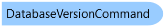
'Declaration <ComVisibleAttribute(True)> <ClassInterfaceAttribute(ClassInterfaceType.None)> <GuidAttribute("713B3F32-543B-4DFC-ABEC-05B317EE2359")> <ProgIdAttribute("Miner.Desktop.Commands.DatabaseVersionCommand")> <ComponentCategoryAttribute(ComCategory.ArcCatalogCommands)> Public NotInheritable Class DatabaseVersionCommand Inherits ESRI.ArcGIS.ADF.BaseClasses.BaseCommand Implements ESRI.ArcGIS.SystemUI.ICommand
'Usage Dim instance As DatabaseVersionCommand
[ComVisible(true)] [ClassInterface(ClassInterfaceType.None)] [Guid("713B3F32-543B-4DFC-ABEC-05B317EE2359")] [ProgId("Miner.Desktop.Commands.DatabaseVersionCommand")] [ComponentCategory(ComCategory.ArcCatalogCommands)] public sealed class DatabaseVersionCommand : ESRI.ArcGIS.ADF.BaseClasses.BaseCommand, ESRI.ArcGIS.SystemUI.ICommand
System.Object
ESRI.ArcGIS.ADF.BaseClasses.BaseCommand
Miner.Desktop.Commands.DatabaseVersionCommand
Target Platforms: Windows XP SP3 (32-bit and 64-bit), Windows 7 (32-bit and 64-bit)
Not all Operating Systems are supported on all products. Visit the ArcFM Solution Supported Versions page for full details.