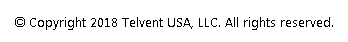In Overhead Design Analysis (OHDA), you can select File > Import to import an XML file with overhead design details.
The Import function requires all measurements to be in feet.
XML Structure of Import File
| Tag | Description | ||
| <Design> | Root element. | ||
| <DesignId> | A unique ID for the design | ||
| <DesignName> | The name for the design. | ||
| <WorkRequestId> | The ID for the work request associated with the design. | ||
| <WorkRequestName> | The name of the work request. | ||
| <Profiles> | Container element for individual <profile>s. | ||
| <Profile> | Container element for profile details. | ||
| <Terrain> | Container element for terrain point data. | ||
| <TerrainPoint> | Container element for GPS coordinates that define a terrain point. | ||
| <X> | The x-coordinate of a terrain point in a 3D plane, in feet. | ||
| <Y> | The y-coordinate of a terrain point in a 3D plane, in feet. | ||
| <Z> | The z-coordinate of a terrain point in a 3D plane, in feet. | ||
| <Poles> | Container element for pole details. | ||
| <Pole> | Container element for individual pole data. | ||
| <AssetId> | Asset ID for the pole. OHDA uses this value to label the poles on the canvas and reporting. | ||
| <GISMatchingString> | Matches the GISMatchingString of a pole spec xml file to allow OHDA to properly select the material of the pole being imported | ||
| <PoleClass> | The pole's class. | ||
| <PoleHeight> | The height of the pole in feet. | ||
| <X> | The x-coordinate of the pole's location in a 3D plane, in feet. | ||
| <Y> | The y-coordinate of the pole's location in a 3D plane, in feet. | ||
| <Z> |
The z-coordinate of the pole's location in a 3D plane, in feet.
|
||
| <ArcMapX> | Tag included for future development. Use the same value as <X>. | ||
| <ArcMapY> | Tag included for future development. Use the same value as <Y>. | ||
| <ArcMapZ> | Tag included for future development. Use the same value as <Z>. | ||
| <Assemblies> | Container element for the assemblies on the pole. | ||
| <Assembly> | Container element for the data that defines an assembly. | ||
| <GISMatchingString> | Matches a GISMatchingString from a pole top assembly from OHDA's assembly library. | ||
| <Cables> | Container element for cables attached to the profile's assemblies. | ||
| <Cable> | Container element for the data that defines a cable. | ||
| <GISMatchingString> | Matches a GISMatchingString of a cable spec xml file from OHDA's conductor library. Depending on the phase designation listed below, OHDA will import a specified number of conductors plus a neutral conductor. For example, if Phase A, Phase B and Phase C are all set to true, OHDA will import 3 conductors of a size/material that have this GISMatchingString (if found), plus one neutral conductor of a size/material specified by the GISNeutralMatchingString. | ||
| <GISNeutralMatchingString> | Matches a GISMatchingString of a cable spec xml file from OHDA's conductor library. The conductor matched here will be given a voltage of zero by default, regardless of what the voltage value below is set to. | ||
| <VoltageName> | Descriptive name for voltage. | ||
| <VoltageValue> | The rated phase-to-phase voltage of the cable. | ||
| <IsSecondary> | True or False value. True if the cable is a secondary overhead conductor. False if it's a primary. | ||
| <PhaseA> | True or False value. True if the cable carries a single-, two-, or three-phase load. | ||
| <PhaseB> | True or False value. True if the cable carries a two- or three-phase load. | ||
| <PhaseC> | True or False value. True if the cable carries a three-phase load. |
Sample Import XML File
|
Copy Code
|
|
|---|---|
<?xml version="1.0" encoding="utf-8"?> <Design> <DesignId>-1</DesignId> <DesignName>Sample</DesignName> <WorkRequestId>-1</WorkRequestId> <WorkRequestName></WorkRequestName> <Profiles> <Profile> <Terrain> <TerrainPoint> <X>2636.95249236003</X> <Y>43.5128657998517</Y> <Z>1481.59997558594</Z> </TerrainPoint> <TerrainPoint> <X>2629.16023019925</X> <Y>46.0981490397826</Y> <Z>1482.09997558594</Z> </TerrainPoint> <TerrainPoint> <X>2620.42124459967</X> <Y>49.8850427996367</Y> <Z>1481.80004882813</Z> </TerrainPoint> <TerrainPoint> <X>2611.97355851978</X> <Y>54.4001853600144</Y> <Z>1481.09997558594</Z> </TerrainPoint> </Terrain> <Poles> <Pole> <AssetId>SUPPT-1</AssetId> <GISMatchingString>Douglas Fir</GISMatchingString> <PoleClass>1</PoleClass> <PoleHeight>45</PoleHeight> <X>2253.82714093009</X> <Y>34.0075685468271</Y> <Z>1473.55222024885</Z> <ArcMapX>2253.82714093009</ArcMapX> <ArcMapY>34.0075685468271</ArcMapY> <ArcMapZ>1473.55222024885</ArcMapZ> <Assemblies> <Assembly> <GISMatchingString>A1.11</GISMatchingString> </Assembly> </Assemblies> </Pole> <Pole> <AssetId>SUPPT-2</AssetId> <GISMatchingString>Douglas Fir</GISMatchingString> <PoleClass>1</PoleClass> <PoleHeight>45</PoleHeight> <X>2315.94958360662</X> <Y>79.8888169553586</Y> <Z>1474.56304214915</Z> <ArcMapX>2315.94958360662</ArcMapX> <ArcMapY>79.8888169553586</ArcMapY> <ArcMapZ>1474.56304214915</ArcMapZ> <Assemblies> <Assembly> <GISMatchingString>A1.11</GISMatchingString> </Assembly> </Assemblies> </Pole> <Pole> <AssetId>SUPPT-3</AssetId> <GISMatchingString>Douglas Fir</GISMatchingString> <PoleClass>1</PoleClass> <PoleHeight>45</PoleHeight> <X>2387.41988823753</X> <Y>148.017419325413</Y> <Z>1478.49543054511</Z> <ArcMapX>2387.41988823753</ArcMapX> <ArcMapY>148.017419325413</ArcMapY> <ArcMapZ>1478.49543054511</ArcMapZ> <Assemblies> <Assembly> <GISMatchingString>A1.11</GISMatchingString> </Assembly> </Assemblies> </Pole> <Pole> <AssetId>SUPPT-4</AssetId> <GISMatchingString>Douglas Fir</GISMatchingString> <PoleClass>1</PoleClass> <PoleHeight>45</PoleHeight> <X>2475.28238792727</X> <Y>142.148819721326</Y> <Z>1478.6947389077</Z> <ArcMapX>2475.28238792727</ArcMapX> <ArcMapY>142.148819721326</ArcMapY> <ArcMapZ>1478.6947389077</ArcMapZ> <Assemblies> <Assembly> <GISMatchingString>A1.11</GISMatchingString> </Assembly> </Assemblies> </Pole> <Pole> <AssetId>SUPPT-5</AssetId> <GISMatchingString>Douglas Fir</GISMatchingString> <PoleClass>1</PoleClass> <PoleHeight>45</PoleHeight> <X>2570.55782101569</X> <Y>81.4456272540538</Y> <Z>1479.69572775995</Z> <ArcMapX>2570.55782101569</ArcMapX> <ArcMapY>81.4456272540538</ArcMapY> <ArcMapZ>1479.69572775995</ArcMapZ> <Assemblies> <Assembly> <GISMatchingString>A1.11</GISMatchingString> </Assembly> </Assemblies> </Pole> <Pole> <AssetId>SUPPT-6</AssetId> <GISMatchingString>Douglas Fir</GISMatchingString> <PoleClass>1</PoleClass> <PoleHeight>45</PoleHeight> <X>2642.6433289873</X> <Y>41.7661012563627</Y> <Z>1482.4756052075</Z> <ArcMapX>2642.6433289873</ArcMapX> <ArcMapY>41.7661012563627</ArcMapY> <ArcMapZ>1482.4756052075</ArcMapZ> <Assemblies> <Assembly> <GISMatchingString>A1.11</GISMatchingString> </Assembly> </Assemblies> </Pole> </Poles> <Cables> <Cable> <GISMatchingString>ACSR1/0</GISMatchingString> <GISNeutralMatchingString>ACSR4/0</GISNeutralMatchingString> <VoltageName>Unused</VoltageName> <VoltageValue>25000</VoltageValue> <IsSecondary>False</IsSecondary> <PhaseA>True</PhaseA> <PhaseB>False</PhaseB> <PhaseC>False</PhaseC> </Cable> </Cables> </Profile> </Profiles> </Design> |
|