

Version: 10.2.1d and 10.2.1d SP2 |
| Appendix > How Gas Tracing Works > Gas Trace Options |
The following options appear on the Gas Traces tab of the Gas Trace Options form, which is launched using the Options… button in the Gas Traces toolbar. The tab also appears in the Analysis Options form associated with Esri’s Utility Network Analyst toolbar.
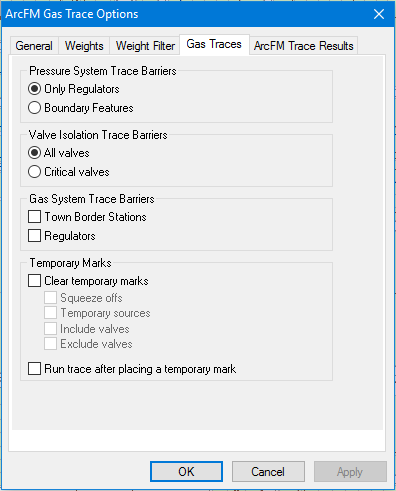
The Gas System Trace Barriers list in the Gas Trace Options dialog allows you to select at which barriers (Town Border Stations or Regulators) you want the trace to stop. If neither of these barriers is checked, the system trace will return all features in the trace results.
 |
The barrier at which you want the trace to stop in Gas Trace Options is not included in the trace results. For example, if you select Town Border Stations as a gas system trace barrier, the trace continues up to the Town Border Station, but the trace results won't include any Town Border Stations but will include Regulators. Conversely, if you select Regulators as the trace barrier, the trace results won't include any Regulators but will include Town Border Stations. If you select both Town Border Stations and Regulators as trace barriers, neither type of the barriers is included in the trace results. |