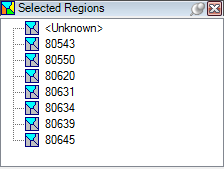Using Responder
Selected Regions Tab

Version: 10.2.1c and 10.2.1c SP3 |
| Responder Overview > Manage Regions > Selected Regions Tab |
Available in Responder Explorer.
Select this tab to view the regions currently visible in Responder Explorer. If you modify the regions being viewed using the Show Regions tool or the Select Regions tool, the regions listed in this tab will display accordingly. You may right-click a region on this tab and navigate to it in ArcMap using the navigation tools (e.g., Zoom To, Pan To).