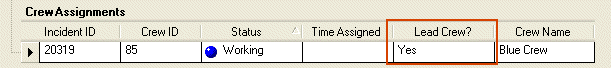Using Responder
Make Lead Crew

Version: 10.2.1c and 10.2.1c SP3 |
| Responder Overview > Crews > Make Lead Crew |
Available in Responder Explorer.
If multiple crews are assigned to the same incident, you can designate one crew as the lead crew.
|
|