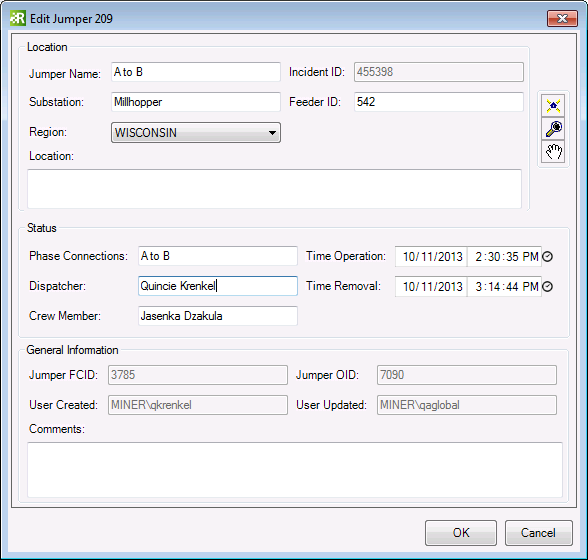Using Responder
Edit Jumpers

Version: 10.2.1c and 10.2.1c SP3 |
| Responder Overview > Archive Explorer > Incidents Tab > Edit Jumpers |
Archive Explorer offers two ways to access and edit information about jumpers associated with an incident.
You can edit most of the jumper information. You cannot edit fields in gray. The Highlight, Zoom To and Pan To tools are enabled only if you have ArcMap open.
 |
Because a jumper is a temporary feature, zooming and panning to the jumper location displays only its location extent when it existed on the map. The jumper will not be visible in this view. Clicking Highlight displays the end points of where the jumper previously existed on the map. |