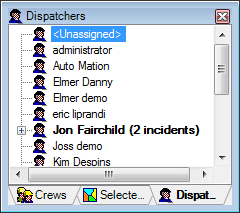Using Responder
Dispatchers Tab

Version: 10.2.1c and 10.2.1c SP3 |
| Responder Overview > Manage Regions > Dispatchers Tab |
Available in Responder Explorer.
The Dispatchers tab displays all dispatchers that have access to the regions currently displayed as well as all incidents assigned to those dispatchers. Expand the plus sign next to a dispatcher's name to view the assigned incidents.
The only right-click tool available on this tab is when you select an incident. You may right-click it and select Show Incident in Grid.