
Using Responder
Delete Callback

Version: 10.2.1c and 10.2.1c SP3 |
| Responder Overview > Calls > Delete Callback |
Available in Responder Explorer.
An incident may not be closed as long as a callback is still outstanding for that specific incident. You can select a callback on the Callbacks tab and delete it.
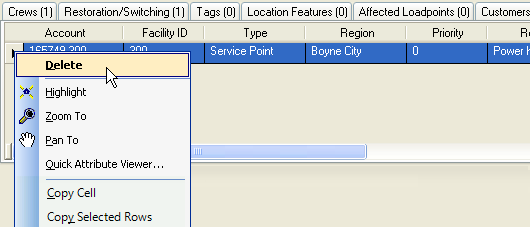
An incident can be closed only when all callbacks associated with the incident have been completed or deleted.