

Version: 10.2.1c and 10.2.1c SP3 |
| Responder Overview > Calls > Calls Tab |
Available in Responder Explorer.
The Calls tab is a view of the Calls and Events that have been sent into the system.
You can right-click a call and select Highlight, Zoom To or Pan To, and view the call in ArcMap.
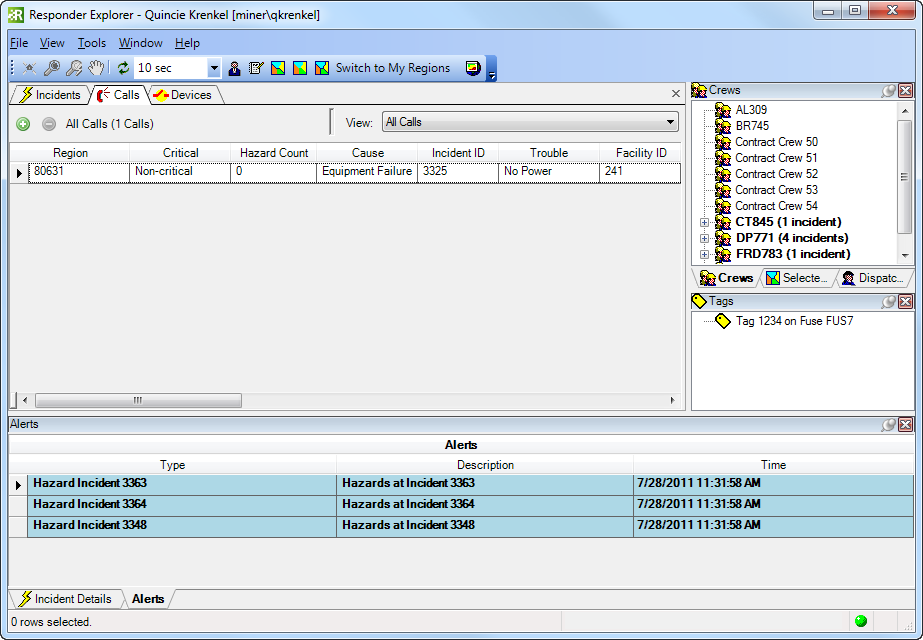
 |
If you want to change the default number of maximum calls/events that are shown on the Calls tab, you can add the following key and adjust the value:
In the file called Miner.Responder.DataServices.exe.config/Miner.Responder.QueryServices.exe.config, located here: C:\Program Files (x86)\Miner and Miner\Responder\Server, search for the <appSettings> tag and place the above key anywhere within the tag. Be aware that there are negative performance implications if you want to see more than 50,000 calls simultaneously on this screen. If the value is not changed, only the first 50,000 calls added to the system, that are still active, are shown on the Calls tab. |
||||