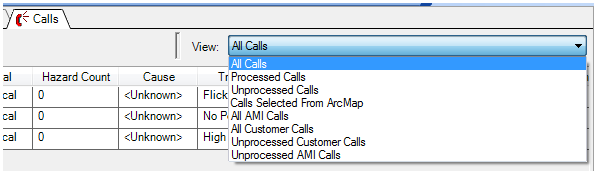Available in Responder Explorer.
The Calls tab provides filters that allow you to filter calls by processed or unprocessed.
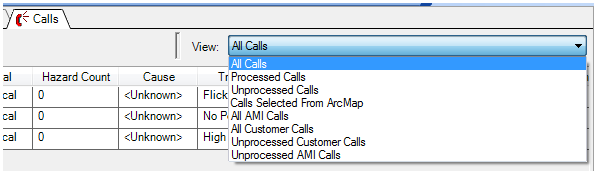
The View field offers the following filters:
- All Calls: Displays all active calls. Active calls associated with an open incident (processed) or those that have not yet been associated with any incident (unprocessed)
- Processed Calls: All calls associated with an existing incident or an incident has been created in response to the call.
- Unprocessed Calls: All calls received and waiting to be associated with an incident. This is the default filter.
- Calls Selected From ArcMap: All calls that were selected in ArcMap.
- All AMI Calls: All calls submitted through Advanced Metering Infrastructure (AMI).
- All Customer Calls: All calls submitted through Responder Web or an Interactive Voice Response (IVR) system.
- Unprocessed Customer Calls: All customer calls that are unprocessed.
- Unprocessed AMI Calls: All AMI calls that are unprocessed.