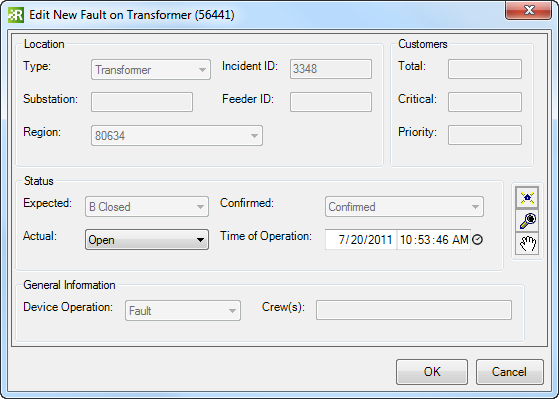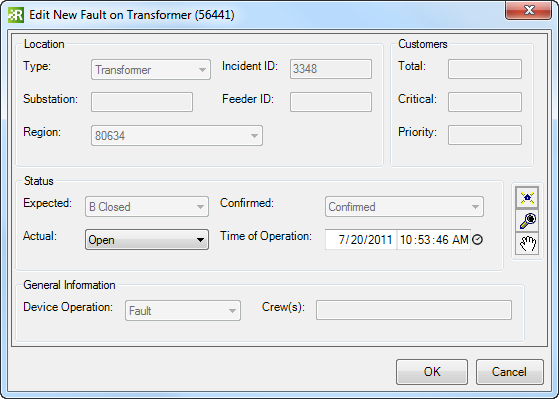This tool allows the user to select a hazard and add a fault to the device on which the hazard was placed. For example, if a hazard is placed on transformer XFR14, the Add Fault tool will create a fault on XFR14.
| Quick Steps |
|
Add Fault
- Right-click hazard.
- Select Add Fault.
- In ArcMap, click the device to add.
- Modify the Edit New Fault dialog.
- Click OK.
|
|
- Right-click a hazard and select Add Fault.
- The Edit New Fault dialog displays information about the device on which the hazard resides. You may modify the Actual status, Confirmed status, and the Time of Operation. The available values in the Actual field are determined by the device's Normal Status and Phase Designation. It will not allow you to set an Actual Status of ABC on a device that has an expected status of A Closed and a Phase Designation of A.
- Click OK on the Edit New Fault dialog to add the device to the incident in Responder Explorer.
|