

Version: 10.2.1c and 10.2.1c SP3 |
| Responder Overview > Archive Explorer Customization > Archive Explorer Queries |
You can add your own query to the Queries field in Archive Explorer (Figure 1). This field allows you to determine what data is displayed in the Archive Explorer incidents grid. The default queries are: Date Range, Feeder and Device Type.
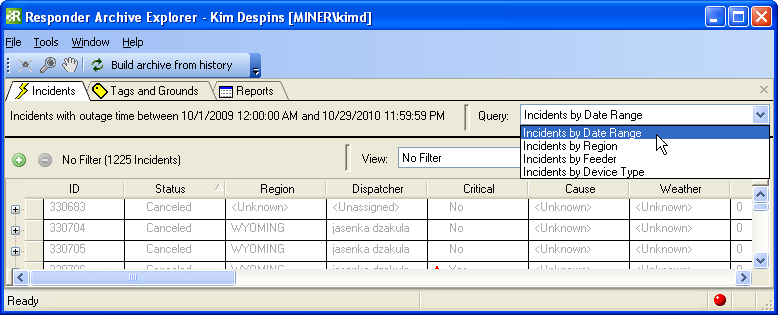
Figure 1
To modify an existing query or create your own, you will need to edit ArchiveQueriesConfig.xml. This file is installed with Responder Server. By default it is installed here: \Program Files\Miner and Miner\Responder\Server. Open this file with any application that allows you to edit XML (e.g., Notepad, XML Spy).
The XML is grouped into several QueryPackages. You will edit the IncidentArchiveQueries query package.
| XML Snippet |
Copy Code
|
|---|---|
1 <QueryClass Key="IncidentDateRange" Caption="Incidents by Date Range"> 2 <Properties> 3 <!--NOTE: DateTime format for xml file must be in SortableDateTimeFormat yyyy'-'MM'-'dd'T'HH':'mm':'ss--> 4 <b:Property Key="BeginTime" Value="2007-01-01T00:00:00"/> 5 <b:Property Key="EndTime" Value="2007-12-31T23:59:00"/> 6 <b:Property Key="ShowCanceledChildren" Value="true"/> 7 </Properties> 8 <Inputs> 9 <Input Type="Miner.Responder.ArchiveExplorer.Filters.IncidentDateRangeInput,Miner.Responder.ArchiveExplorer"/> 10 </Inputs> 11 <Filters> 12 <Filter Type="Miner.Responder.ArchiveExplorer.Filters.IncidentDateRangeFilter,Miner.Responder.ArchiveExplorer"/> 13 </Filters> 14 <Request Type="Miner.Responder.Shared.Requests.FindIncidentArchiveRequest,Miner.Responder.Shared"/> 15 </QueryClass> |
|
The line numbers below correspond with the XML snippet above.
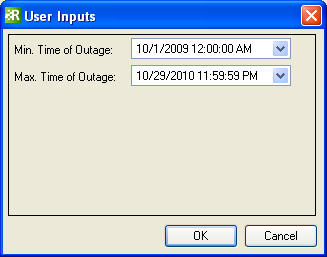
Figure 2, User input control for Incidents by Date Range query