

Version: 10.2.1c and 10.2.1c SP3 |
| Responder Overview > Optional Functionality > Web Server > Miscellaneous > Modify Web Browser Timeout |
You can configure Responder Web to display a message at the bottom of each page that shows the amount of time remaining before the session expires, plus a pop-up that notifies when two minutes remain:
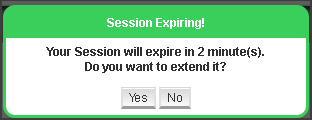
If the user clicks Yes, then the expiration time left is reset. If the user clicks No, then as soon as the expiration time is reached, the user will be logged off.
To enable the Session Timeout Message, edit the sessiontimeout.js file that is located by default at C:\inetpub\wwwroot\Responder. This is a read-only file, so you will need to make it writeable. You need to uncomment two sections that refer to Session Timeout, and the sections can be identified by locating the following comment:
/**********Uncomment the following to display the counter of the session timeout./
To enable the countdown, edit the web.config file as follows:
After
Add
where 30 = 30 minutes, which can be changed as desired.
Also in the web.config file, locate the following XML:
Set the timeout and userIsOnlineTimeWindow values to something greater than the value that you set above in sessionState timeout.
To see the time remaining in the session on the web page, edit the default.master file that is located by default at C:\inetpub\wwwroot\Responder. You need to uncomment the section that contains the following title comment:
<%-Uncomment the following to display the counter of the session timeout.-%>