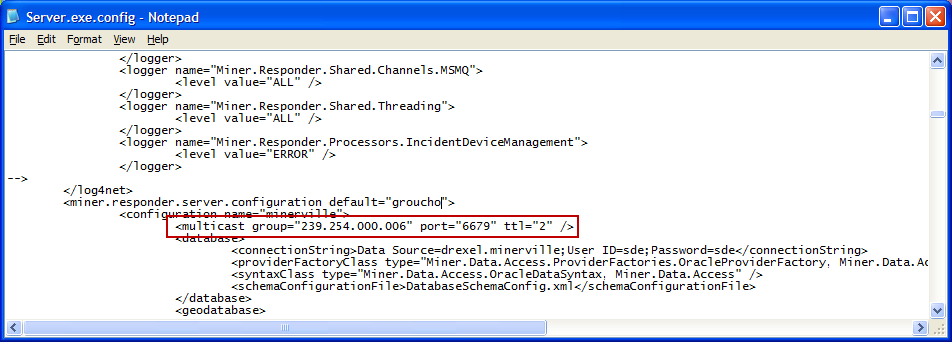Configuring Responder
Troubleshooting: "Server extension failed during setup: RxEventServerExtension"

Version: 10.2.1c and 10.2.1c SP3 |
| Responder Overview > Troubleshooting > Troubleshooting: "Server extension failed during setup: RxEventServerExtension" |
This error is written to the Responder Data Services console (DataServices.exe) when it is launched.
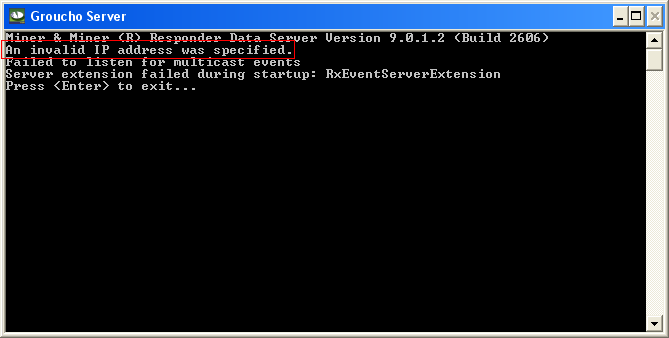
Problem: An invalid multicast address was entered in the DataServices.exe.config file.
Fix: Add a valid multicast address by following these steps:
Open DataServices.exe.config located at Program Files\Miner and Miner\Responder\Server.
Scroll to the <miner.responder.server.configuration> tag.
Find your current server configuration and then look for “multicast group = xxx.xxx.xxx.xxx” (highlighted in the example below). This multicast group value must be corrected.
Enter a valid IP address.