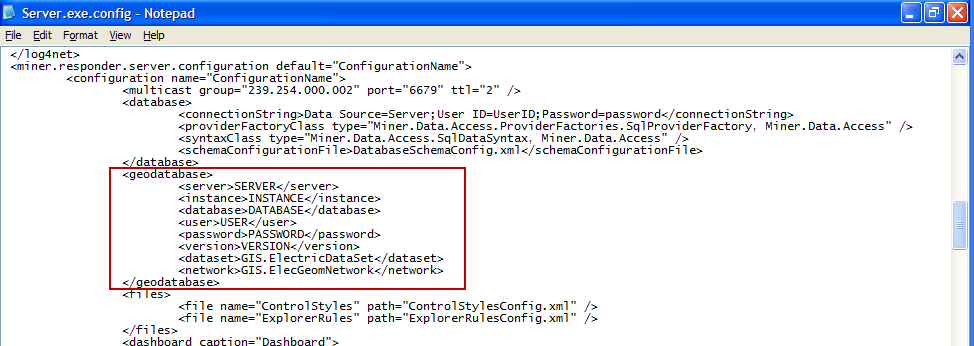Version: 10.2.1c and 10.2.1c SP3 |
| Responder Overview > Troubleshooting > Troubleshooting: "Server extension failed during startup: ConfigurationSettingsServerExtension" |
This error is written to the Responder Data Services console (DataServices.exe) when it is launched.
Problem: The DataServices.exe.config file has at least one incorrect configuration setting related to the geodatabase connection.
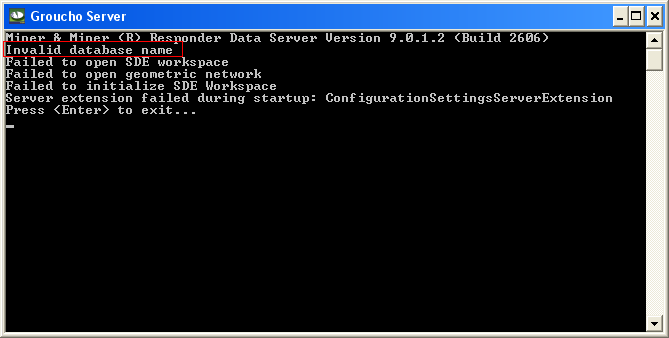
Fix: The error message (highlighted in the example above) on the Responder Data Services console window will provide details as to which setting in the DataServices.exe.config file is incorrect. Correct the setting in DataServices.exe.config.
Open DataServices.exe.config located at Program Files\Miner and Miner\Responder\Server.
Scroll to the server configuration section and look for the <geodatabase> tag.
Check the settings of the server, instance, database, user, password, dataset, and network and make appropriate changes.