

Version: 10.2.1c and 10.2.1c SP3 |
| Responder Overview > Troubleshooting > Troubleshooting: "Error: database schema config settings file is missing" |
Problem: The DatabaseSchemaConfig.xml file either doesn’t exist or the path is incorrect in DataServices.exe.config.
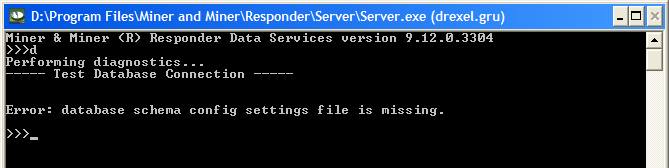
Fix: To verify whether the file exists or the DataServices.exe.config file contains an incorrect reference, follow these steps:
Ensure that the DatabaseSchemaConfig.xml file exists on the machine that is running Data Services (DataServices.exe). By default, this file is installed at Program Files\Miner and Miner\Responder\Server.
If it does not exist, you will need to re-install or get a version of the file from backup or Schneider Electric.
If it does exist, follow these steps:
Open the DataServices.exe.config file located at Program Files\Miner and Miner\Responder\Server.
Scroll to the section that defines the server configurations.
Find your current server configuration and look for the tag <SchemaConfigurationFile>. The path following this tag needs to match the path to the DatabaseSchemaConfig.xml.
You can type in the full path (e.g., C:\Program Files (x86)\ ...\ DatabaseSchemaConfig.xml) or put the file in the same folder as the DataServices.exe and then put the file name in between the <SchemaConfigurationFile> tags.