
Configuring Responder
Set Halo Color

Version: 10.2.1c and 10.2.1c SP3 |
| Responder Overview > Optional Functionality > Web Server > Maps > Set Up Map Documents > Set Halo Color |
You can select which color and what size the halo will be on selected features.
|
Copy Code
|
|
|---|---|
<Selection SelectionColor="blue" MarkerSize="10"/> |
|
 |
Note: If the color cannot be identified, the size will not change either. A default color of light blue and a size of 10 defaults in this instance. |
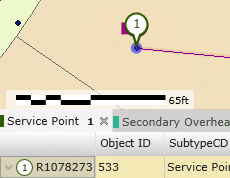
SelectionColor="blue" MarkerSize="10"
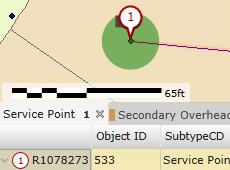
SelectionColor="green" MarkerSize="50"
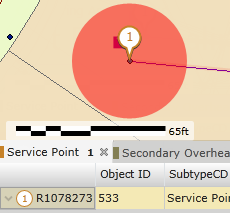
SelectionColor="red" MarkerSize="100"