

Version: 10.2.1c and 10.2.1c SP3 |
| Responder Overview > Implement Responder > Create Responder Services User |
The Responder Services user is used to run the Responder services (Data Services, Prediction Services, etc.). You will be prompted to enter this login user on several occasions. Set up this user with the following criteria:
Domain User: We strongly recommend that the Responder Services user be a domain user, although this is not required. When adding this user in the Responder web browser, be sure to enter the domain as well (domain\username). If you're using a local user rather than a domain user, enter the machine name (machine\username) when adding the user.
Local Machine Privileges: During installation and configuration, the Responder Services user must have administrator privileges on the local machine. Once configuration is complete, be sure to remove this user from the Administrator group. For security reasons, the Responder Services user should not maintain administrator privileges just to run the services.
Oracle Permissions: If you're connecting to an Oracle database, the Responder Services user must have permissions on the Oracle installation directory.
Responder Permissions: This user must be added using the Administrator tab in the Responder web browser. This user requires the Dispatcher role.
 |
Setting Responder Permissions cannot be done until you have configured Responder Web. |
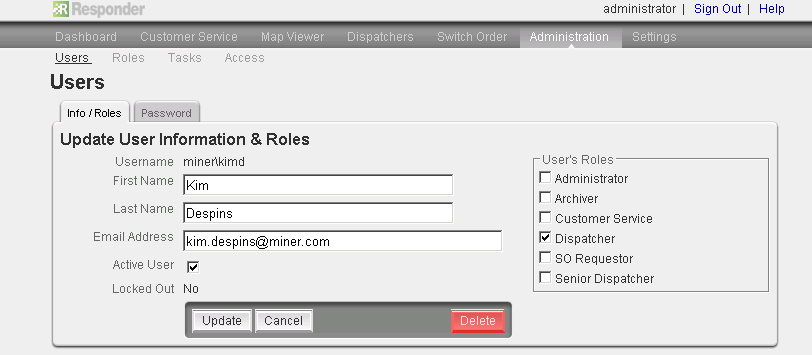
Change Service User: Note that before changing the service user you must delete the existing message queues. This means that any data existing in those queues will be lost. If you need to change the service user, perform the following steps:
 |
When you delete message queues any data in those queues will be lost. |