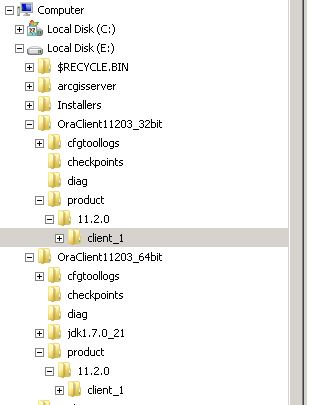Configuring Responder
Assign Permissions to the Oracle Directory

Version: 10.2.1c and 10.2.1c SP3 |
| Responder Overview > Implement Responder > Configure Responder > Responder Server > Assign Permissions to the Oracle Directory |
This step is necessary only if the machine is hosting the Responder Services.
Once you have determined which login will be used to run Responder Services (e.g., Data Services, Prediction Services, Archive Services), assign this login user Read permissions on the Oracle directory.