

Version: 10.2.1c and 10.2.1c SP3 |
| Responder Overview > Optional Functionality > Web Server > Add Fields or Customize Existing Fields > Modify Default Field Values |
This optional configuration allows you to determine the default values in several fields on the Responder web browser. These fields appear on the Customer Call and Location Call screens. You may modify the following default settings: Trouble, Hazard 1, Hazard 2, and Cause.
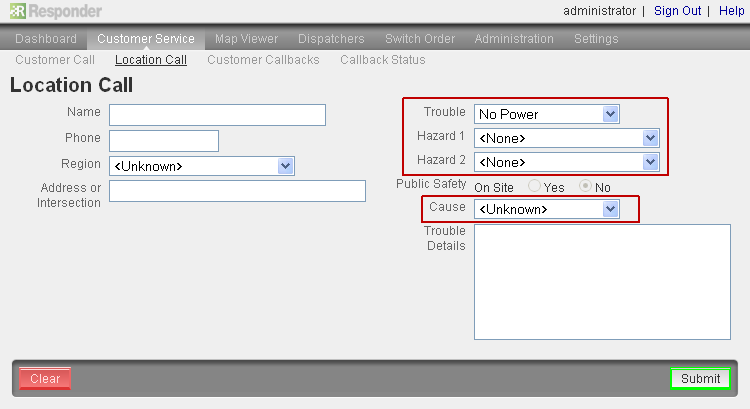
<add key="customerInput.defaultTroubleType"
value="0"/>
<add key="customerInput.defaultHazardType1"
value="-1"/>
<add key="customerInput.defaultHazardType2"
value="-1"/>
<add key="customerInput.defaultCause"
value="0"/>
Below is sample XML for the CALL_TROUBLE domain, visible in DatabaseSchemaConfig.xml. The Web.config XML will require the numerical value in the Value attribute from the domain. For example, to set "Partial Power" as the default value in the Trouble field, you'll set the defaultTroubleType in Web.config to 1 (see below).
<Domain Name="CALL_TROUBLE" xsi:type="CodedDomainConfig" DataType="Int32">
<!-- DO NOT CHANGE THE FOLLOWING VALUE -->
<DomainPair Value="0" Description="No Power" />
<DomainPair Value="1" Description="Partial Power" />
<DomainPair Value="2" Description="Flickering Lights" />
<DomainPair Value="3" Description="High Voltage" />
<DomainPair Value="4" Description="Low Voltage" />
<!-- DO NOT CHANGE THE FOLLOWING VALUE -->
<DomainPair Value="6" Description="Other" />
<!-- this is placed before the value for 'none'
so that '<None>' shows up last in the but the numeric values of the original 5
items should not change -->
<!-- DO NOT CHANGE THE FOLLOWING VALUE -->
<DomainPair Value="5" Description="<None>" />
<!-- Domain Values 6-99 are RESERVED FOR SCHNEIDER ELECTRIC USAGE!! -->
</Domain>
The following example shows the default value in the Trouble field changed to "Partial Power."
<add key="customerInput.defaultTroubleType"
value="1"/>