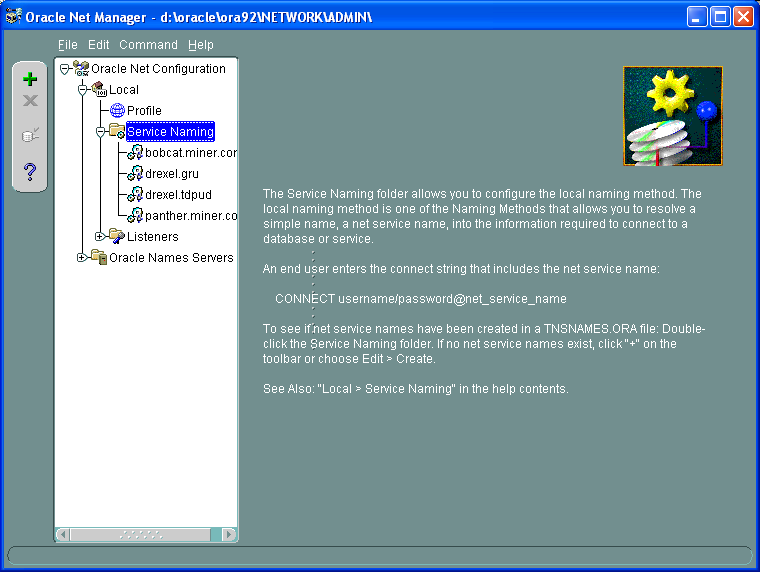Configuring Responder
Set Up Local Net Service Name (Oracle)

Version: 10.2.1c and 10.2.1c SP3 |
| Responder Overview > Implement Responder > Configure Responder > Responder Server > Set Up Local Net Service Name (Oracle) |
If you are using Oracle on your Responder server, you will need to set up a local name service to establish connection information between Oracle (where your geodatabase resides) and Data Services.