

Version: 10.2.1c and 10.2.1c SP3 |
| Responder Overview > Implement Responder > Configure Responder > Responder Server > Responder Windows Service > Line Display Services |
Line Display Services is responsible for including the line energization state on the map. Use the Line Display Services tab to configure, manage and execute Line Display Services. By default, the Configuration window opens. Click the link to Console to manage your Line Display Services. At least one Line Display Services instance must be running in order to use the console (i.e., the Count field must contain a value greater than 0).
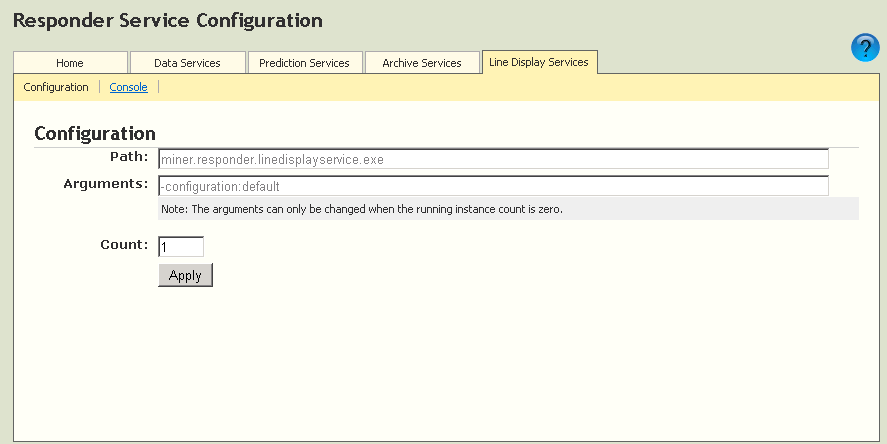
 |
For Oracle users: When installing the Oracle Client, ensure the Oracle Services for Microsoft Transaction Server component name is selected. Existing Oracle users, modify your Oracle client installation to include this component. This component is required for the Line Display Service to run correctly, even for local installations. |