
Configuring Responder
Incident by ID Report

Version: 10.2.1c and 10.2.1c SP3 |
| Responder Overview > Optional Functionality > Archive Explorer > Report Criteria > Incident by ID Report |
If a user runs the Incident by ID report in Archive Explorer without providing a date range, the default functionality is to return all Incident by ID reports for the current month to date.
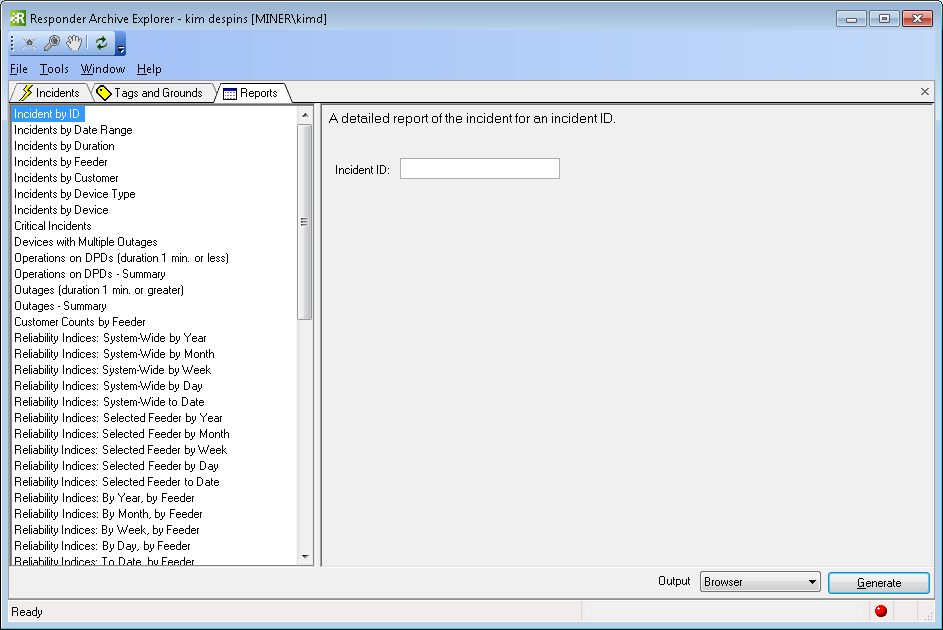
You can modify this default setting. However, bear in mind that this setting also impacts the Incidents by Date Range query.
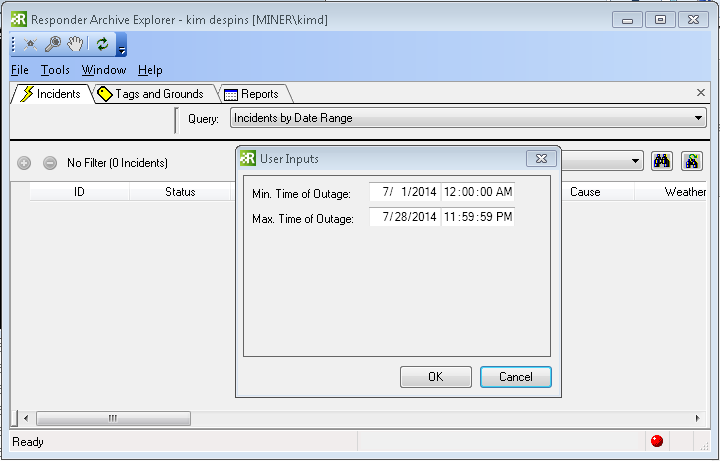
To modify the default setting, follow these steps.
<QueryPackage Key="IncidentArchiveQueries">
<QueryClasses Key="">
<QueryClass Key="IncidentDateRange" Caption="Incidents by Date Range">
<Properties>
<b:Property Key="ShowCanceledChildren" Value="true" />
<b:Property Key="TimePeriod" Value="MTD" />
</Properties>
More information about the IncidentArchiveQueries query package is available on the Time Period page.