
Configuring Responder
Hide Execute All Button

Version: 10.2.1c and 10.2.1c SP3 |
| Responder Overview > Optional Functionality > Switch Orders > Hide Execute All Button |
You have the option to hide the Execute All button on the Execution tab in the Switching Orders Editor. You will need to edit the Miner.Responder.Explorer.exe.config file on any client machine that you do not want to have this button.
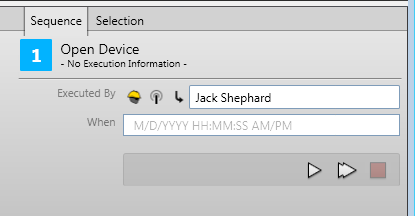
Execution tab with Execute All button.
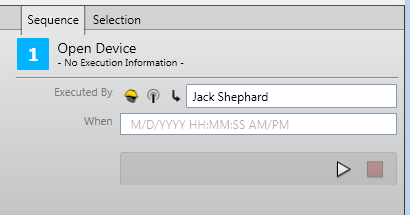
Execution tab with Execute All button hidden.
To hide the Execute All button: