
Configuring Responder
Filter Pending Switching Order Requests

Version: 10.2.1c and 10.2.1c SP3 |
| Responder Overview > Optional Functionality > Switch Orders > Filter Pending Switching Order Requests |
This optional configuration allows the user to determine by Status which switch order requests are displayed on the Add Requests form. This form displays pending switching order requests when the user selects the Add Request tool to assign a request to a switching order. By default, this form displays requests that have statuses of Created, Assigned and Approved.
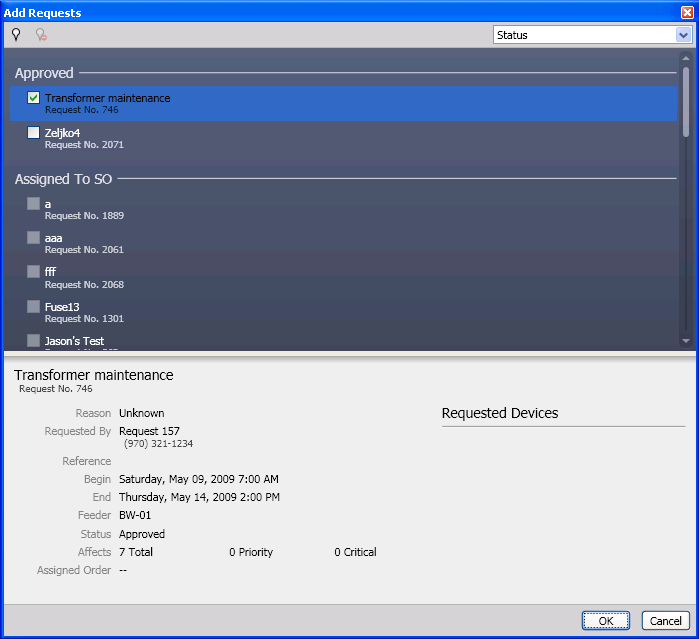
To customize which statuses are displayed on the Add Requests form, follow the steps below.
|
Copy Code
|
|
|---|---|
<add key="PendingRequestsForm.StatusesToDisplay" value="0,1,2"/> |
|