

Version: 10.2.1c and 10.2.1c SP3 |
| Responder Overview > Optional Functionality > Support Extended Feeder Manager |
Extended Feeder Manager uses the same framework as Feeder Manager and extends the functionality to help a utility manager to identify distinct voltage levels within an electric network. Extended Feeder Manager allows the utility manager to define a set of intermediate feeder sources within electric circuits at points downstream of the ultimate power sources recognized by Feeder Manager.
If you have configured your geodatabase to use Extended Feeder Manager (EFM) you will need to perform the following steps to ensure Responder supports EFM. The following steps ensure that the FeederID field is properly populated. This value is necessary for EFM to function properly.
In the following diagram, you see that without Extended Feeder Manager, only one circuit source is allowed. If an outage is placed on the fuse, Responder will trace to the circuit source to obtain the FeederID and Substation.
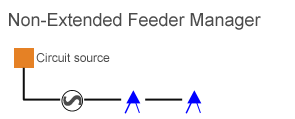
In the next diagram, you see that Extended Feeder Manager allows for multiple subsources. If an outage is placed on the fuse under Feeder 1, Responder will trace to Feeder 1 to obtain FeederID and Substation. If an outage is placed on the fuse under Feeder 2, Responder will trace to Feeder 2 to obtain FeederID and Substation.

 |
The FeederID field will be left blank if Responder encounters a tracing problem due to bad data, or when a multifeed is detected. |