

Version: 10.2.1c and 10.2.1c SP3 |
| Responder Overview > Optional Functionality > Web Server > Add Fields or Customize Existing Fields > Display Restoration Estimate |
The Restoration Estimate field displays on the Customer Call form the estimated time of restoration if the customer is involved in a current outage for which an incident already exists. If an estimated time of restoration has been set on the incident, this time is displayed. If no time has been set on the incident, but it has been set on the feeder, then this data is shown. If no time has been set on the incident or the feeder, but it has been set on the region, then this time is displayed. The source of the restoration estimate time is displayed in parentheses after the time (incident, in the example below).
The field always looks for restoration time in the following locations in the order listed: incident, feeder, region. If estimated restoration times exist on the incident and the region, the field will only display the restoration time on the incident. Incident Estimated Time of Restoration will be shown even after the time has expired (expiration will be indicated).
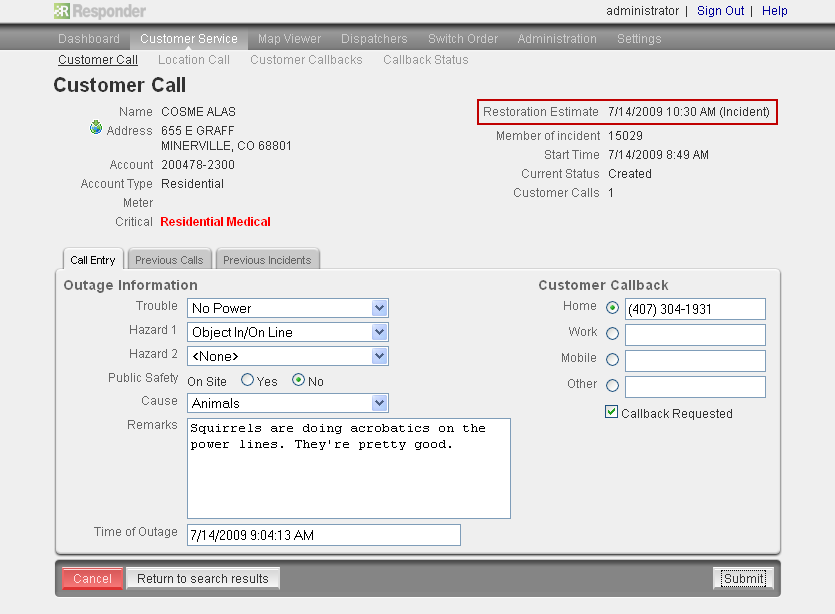
Using a few optional settings in the web.config file, you can determine whether this information is displayed and for how long it is displayed.
Remove Restoration Estimate Field
The ShowRestorationEstimateInfo value determines whether this field is displayed. By default, this value is set to True and the field is displayed on the Customer Call form in the Responder web application.
|
Copy Code
|
|
|---|---|
<add key="customerInput.ShowRestorationEstimateInfo" value="true" /> |
|
Set Past Due Times
There are two more values that allow you to display feeder and region level restoration estimate times on customer call records after they have expired. The allowedHoursPastDueFeederEtr applies to the estimated restoration time on the feeder. By default this value is set to 6 hours. The allowedHoursPastDueRegionEtr applies to the estimated restoration time on the region. By default, this value is set to 12 hours. If either of these parameters are commented out, that ETR value will be shown until the incident is closed (though expiration will be indicated if the time has passed in all cases).
|
Copy Code
|
|
|---|---|
<add key="etr.allowedHoursPastDueFeederEtr" value="6"/> <add key="etr.allowedHoursPastDueRegionEtr" value="12"/> |
|